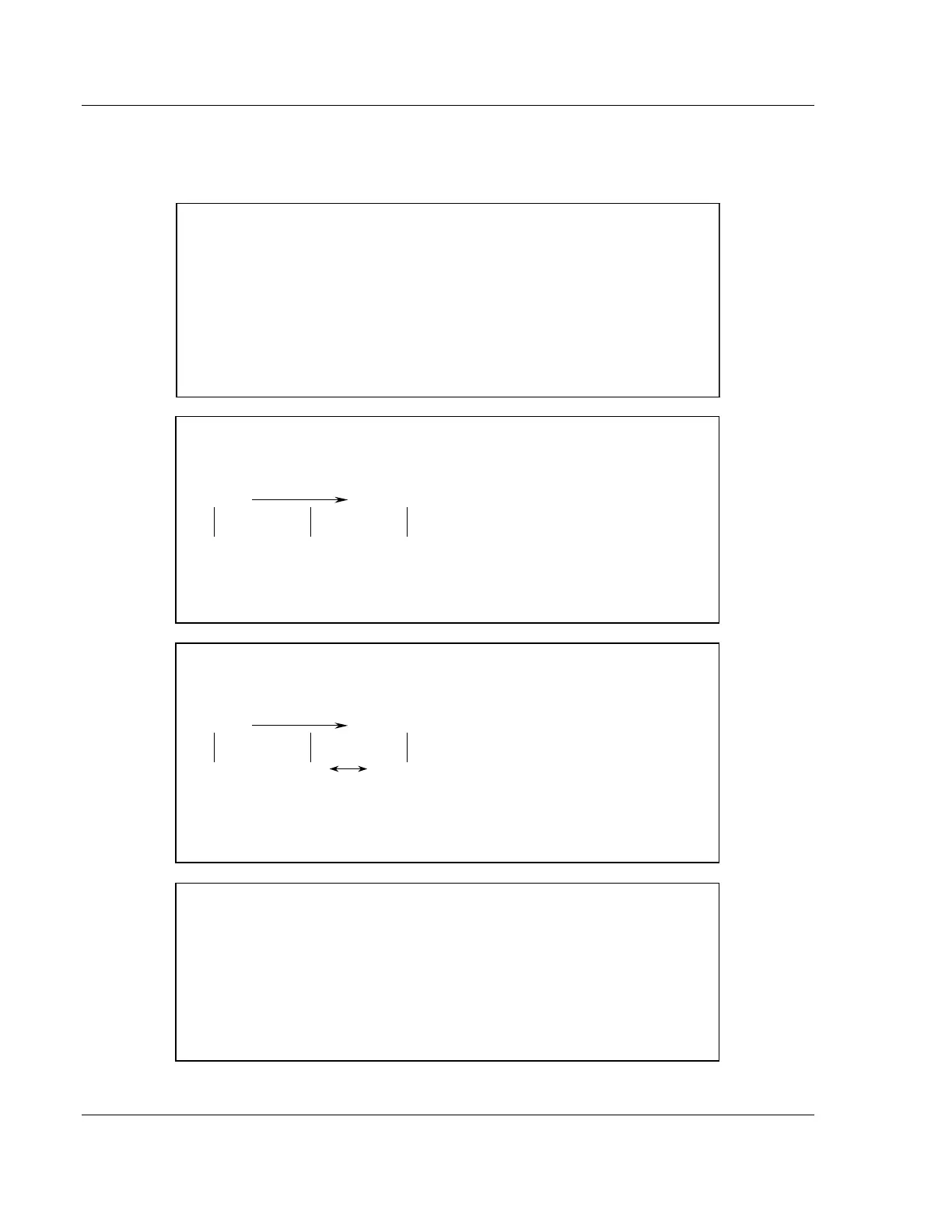ASCII Protocol PLX3x Series
User Manual Ethernet and Serial Gateways
Page 160 of 218 ProSoft Technology, Inc.
May 26, 2016
Any combination of bits is acceptable to the gateway and should be set to match
the device on the specific port. An example of each termination type is given
below.
Termination character(s) used
Settings:
Count = 1 (RTermCnt=1)
Termination on 0x0d (carriage return character) (RTermChar = 0d 00 00 00 …)
The characters "ABC" will be sent along with the 0x0d character to the controller after the
0x0d character is received. The characters "DE" will not be sent until the 0x0d character is
received.
Message timeout = 1000 mSec (Rtimeout=1000)
TIME
0 1000 mSec 2000 mSec
A B C D E F G
After the 'A' character is received on the port, the message timeout is started.
The characters "ABCDE" will be sent to the controller in one block. The characters
"FG" will follow in the second block one second later.
Intercharacter delay timeout used
Intercharacter delay timeout = 300 mSec (Rdelay=300)
TIME
0 1000 mSec 2000 mSec
A B C D E F G H
>=300mSec time gap
After each character is received, the intercharacter delay timer is reset. The characters
"ABCDEF" will be sent to the controller in one block because the delay timer expires.
The characters "GH" will follow in the second block when the next time gap is recognized.
Packet size = 4 (RPacketLen=4)
The first block sent to the controller will contain the characters "ABCD", and the second
block will contain the characters "EFGH". The characters "IJ" will not be sent until two
more characters are received on the port.
