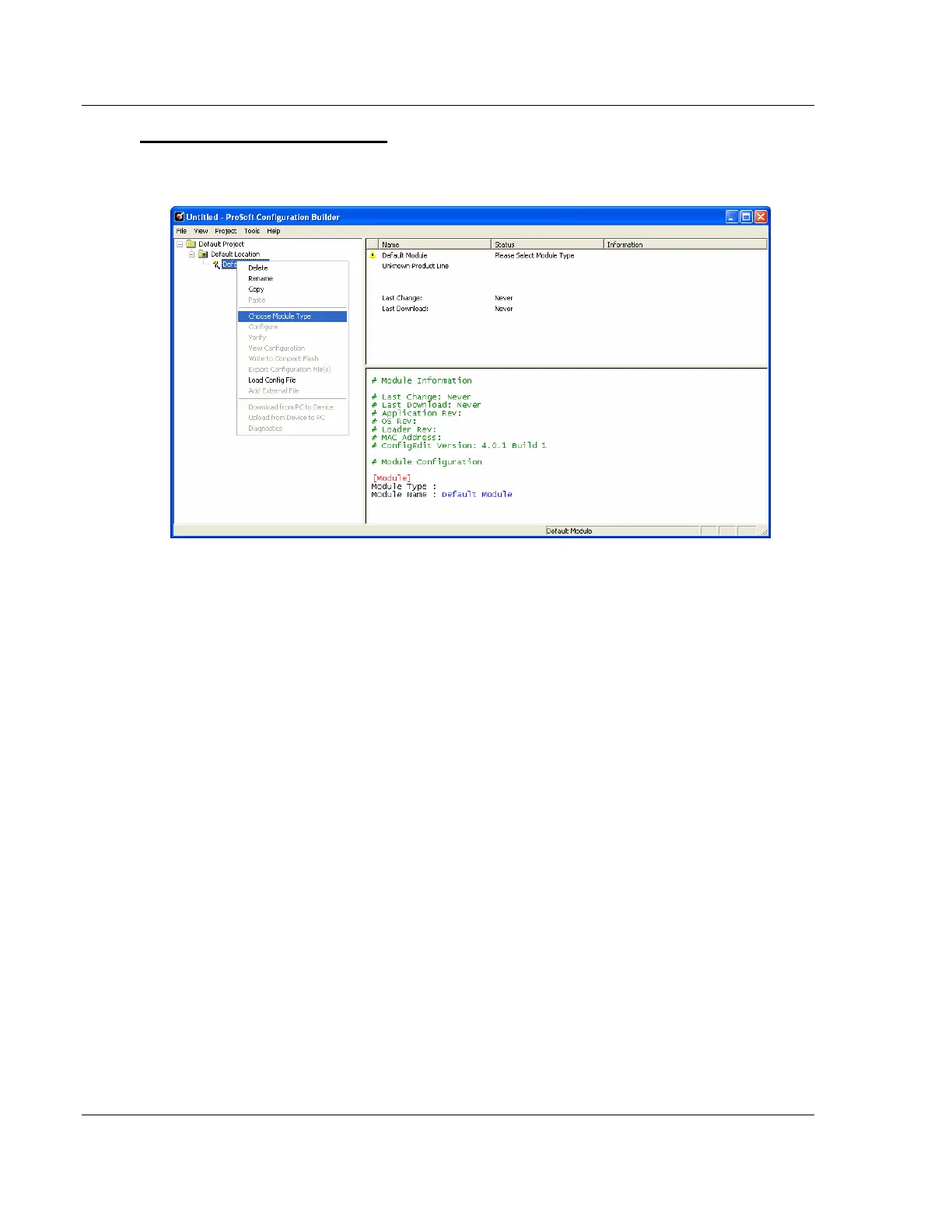Configuring Your Gateway PLX3x Series
User Manual Ethernet and Serial Gateways
Page 18 of 218 ProSoft Technology, Inc.
May 26, 2016
To add the gateway to the project
1 Use the mouse to select DEFAULT MODULE in the tree view, and then click
the right mouse button to open a shortcut menu.