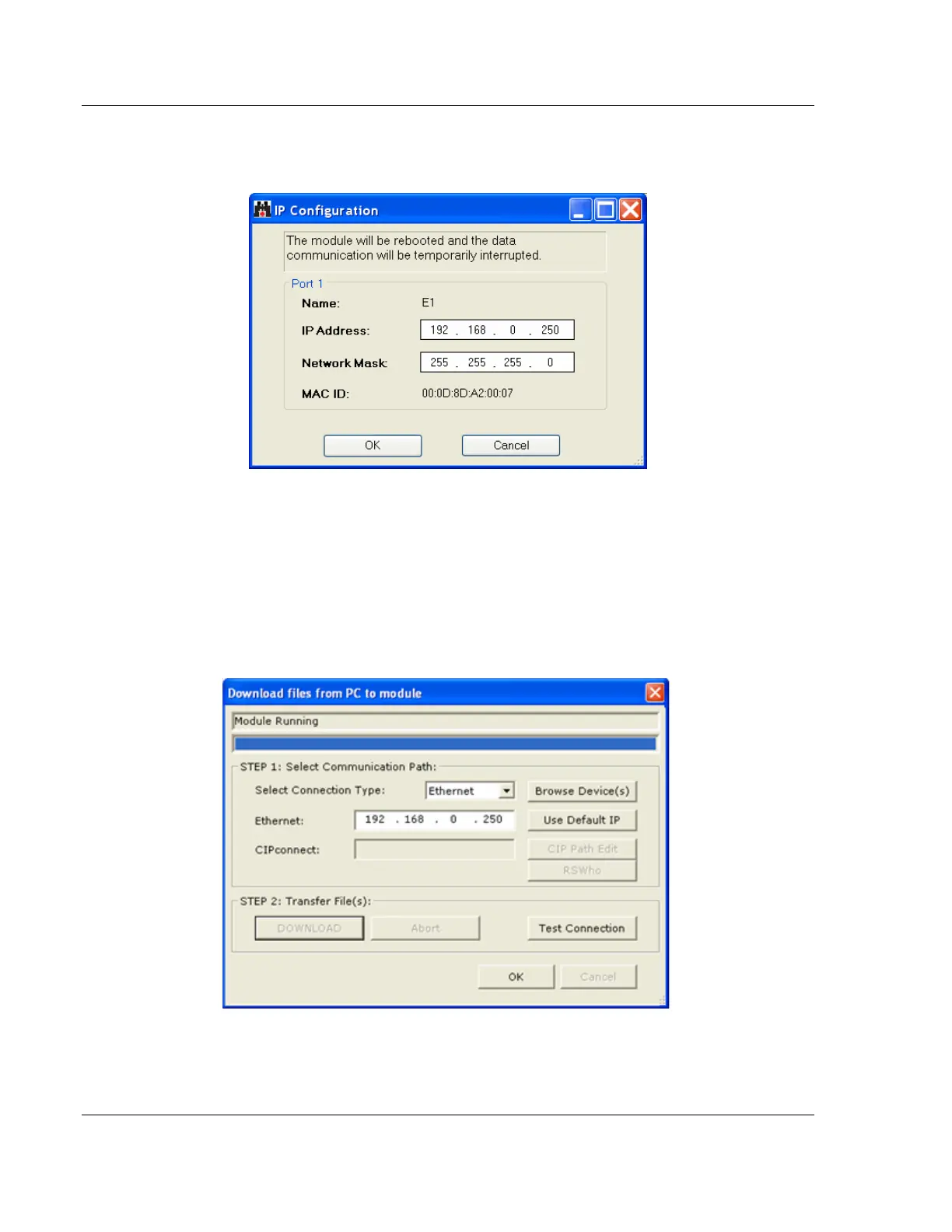Configuring Your Gateway PLX3x Series
User Manual Ethernet and Serial Gateways
Page 30 of 218 ProSoft Technology, Inc.
May 26, 2016
4 Right-click your PLX3x-series gateway and select IP Configuration from the
shortcut menu.
5 Enter the same IP address and network mask that you entered in the
Ethernet configuration of the gateway. Click OK. The gateway will reboot.
6 Close the ProSoft Discovery Service window to return to the Download dialog
box.
7 Click the DOWNLOAD button.
The gateway will perform a platform check to read and load its new settings.
When the platform check is complete, the status bar in the Download dialog
box will display the message Module Running.