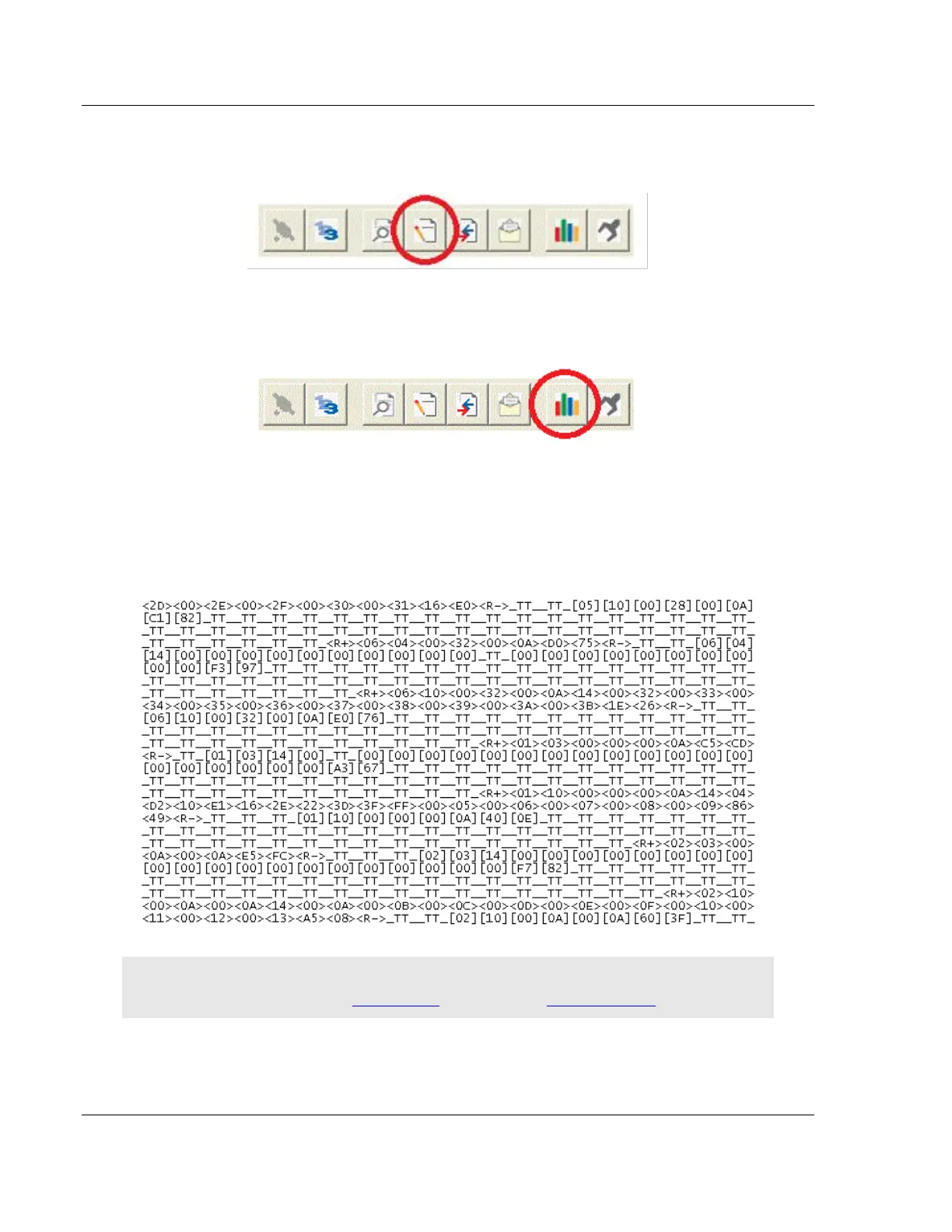Diagnostics and Troubleshooting PLX3x Series
User Manual Ethernet and Serial Gateways
Page 42 of 218 ProSoft Technology, Inc.
May 26, 2016
4 If you wish to capture the Data Analyzer session to a log file, click the Log
File button.
5 Click the Start Data Analyzer button to start the Data Analyzer. Click it again
to stop it.
6 The example below is part of a capture of standard Modbus data packets. It
is displayed in hexadecimal number format.
7 Data LEAVING the serial port is enclosed in angle brackets <>.
8 Data ENTERING the port is enclosed in square brackets [ ].
9 Each set of brackets holds one word (2 bytes) of data.
For Modbus protocol users: To interpret the data packets, refer to the Modbus Protocol
Specification, which can be found in this manual (page 139) or at www.modbus.org.