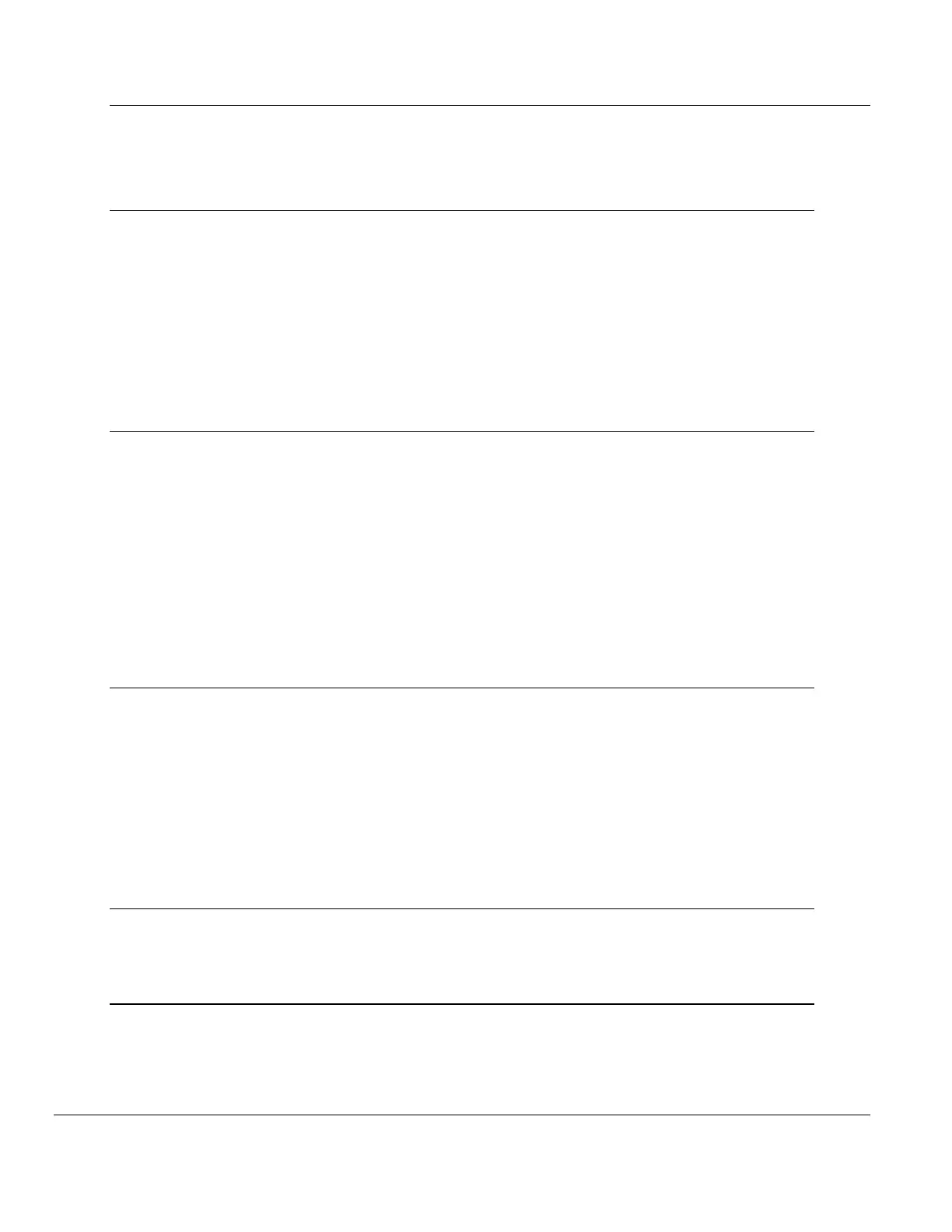PLX3x Series Contents
Ethernet and Serial Gateways User Manual
ProSoft Technology, Inc. Page 7 of 218
May 26, 2016
7.4 MBS Reference ..................................................................................................... 139
7.4.1 Modbus Protocol Specification .............................................................................. 139
8 ASCII Protocol 151
8.1 ASCII Functional Overview ................................................................................... 152
8.1.1 General Specifications .......................................................................................... 152
8.1.2 Data Flow .............................................................................................................. 153
8.1.3 Modes of Operation ............................................................................................... 156
8.2 ASCII Configuration ............................................................................................... 161
8.2.1 ASCII Port [x] ......................................................................................................... 161
8.3 ASCII Diagnostics ................................................................................................. 163
8.3.1 PCB Diagnostics ................................................................................................... 163
8.3.2 ASCII Status Data in Upper Memory .................................................................... 163
9 SIE Protocol 165
9.1 SIE Functional Overview ....................................................................................... 166
9.1.1 General Specifications .......................................................................................... 166
9.1.2 Gateway Internal Database ................................................................................... 166
9.2 SIE Configuration .................................................................................................. 167
9.2.1 SIE Client x ............................................................................................................ 167
9.2.2 SIE Client x Commands ........................................................................................ 167
9.3 SIE Diagnostics ..................................................................................................... 181
9.3.1 Client Command Errors ......................................................................................... 181
9.3.2 SIE Error Codes .................................................................................................... 182
9.4 SIE Reference ....................................................................................................... 185
9.4.1 Maximum Register Counts .................................................................................... 185
10 PND Protocol 193
10.1 PND Functional Overview ..................................................................................... 194
10.2 PND Configuration ................................................................................................ 194
10.3 Step 7 Configuration .............................................................................................. 198
10.3.1 Monitoring Data in Step 7 ...................................................................................... 209
10.3.2 Creating a Variable Table to Display Floating Point Input Values ........................ 211
10.4 PND Diagnostics ................................................................................................... 213
10.4.1 PCB Diagnostics ................................................................................................... 213
10.4.2 PND Status Data in Upper Memory ...................................................................... 213
10.4.3 Configuration Error Codes..................................................................................... 214
11 Support, Service and Warranty 215
11.1 Contacting Technical Support ............................................................................... 215
11.2 Warranty Information ............................................................................................. 216
Index 217