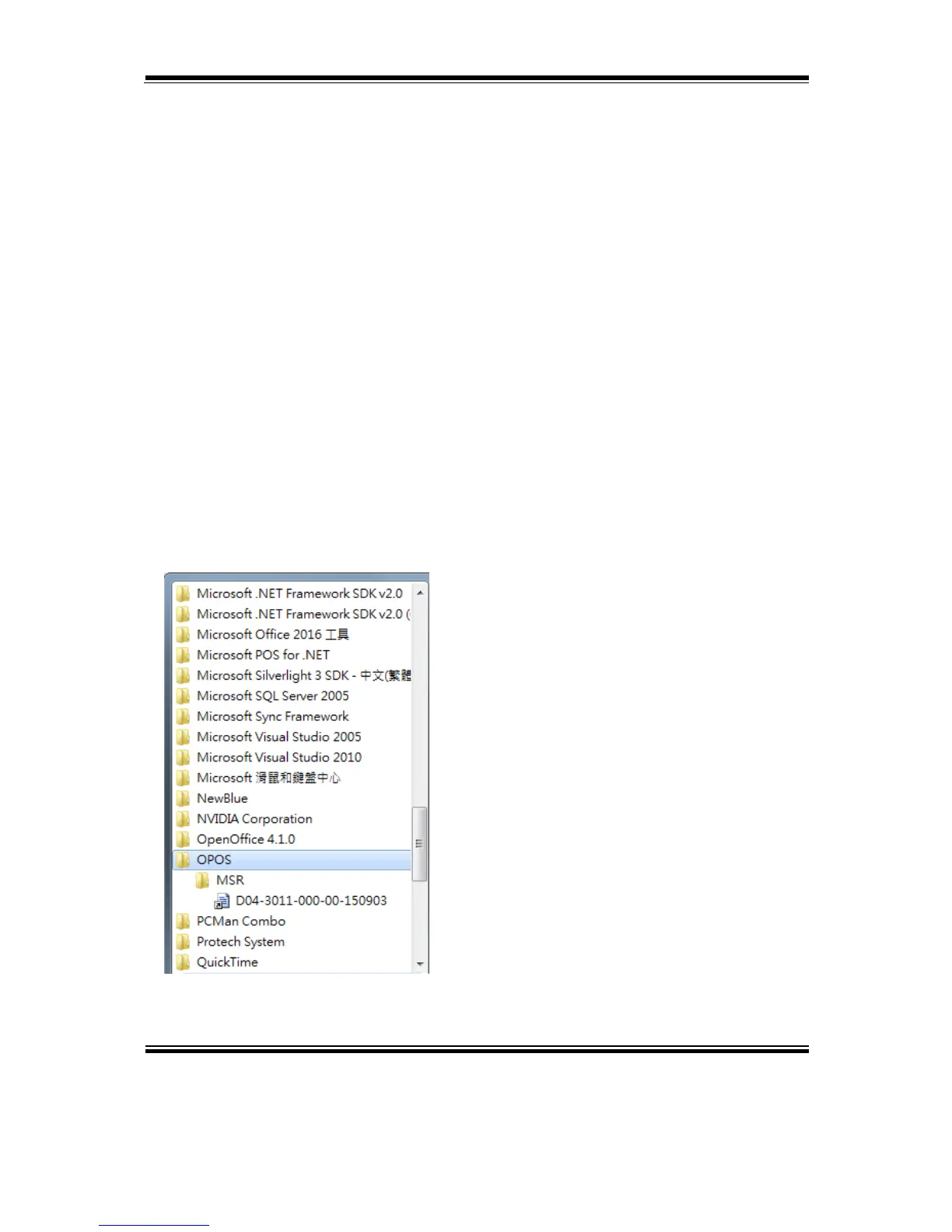3-2-3. MSR: MB-301x (USB)
3-2-3-1. OPOS Driver
The Setup.exe program sets up the registry information of MSR reader for OPOS
program uses.
1. Installation
The following steps guide you to install the Setup program.
• Run the Setup.exe setup file.
• Follow the wizard instructions to complete the installation.
2. Launching the Program
The following steps guide you to load the MSR OPOS Driver program.
• Click MSR folder from the path Start/Programs/OPOS.
• Click D04-301x-xxx-xx-xxxxxx to launch the program.