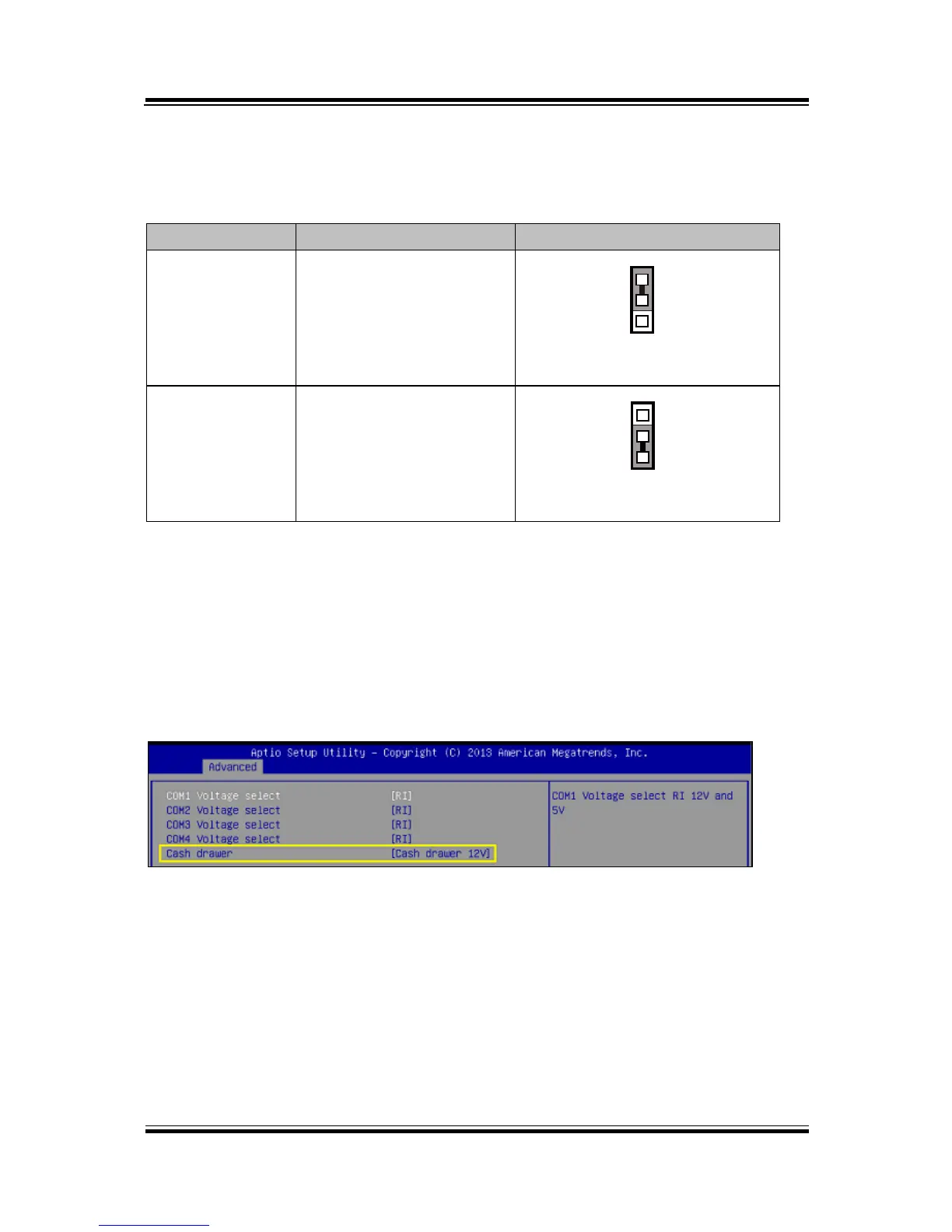Caution:
1. The voltage of external DRW1 (extendable as DRW1-1 & DRW1-2) port can be controlled on
BIOS for your convenience. The corresponding jumper JP29 is set open (no connection) by
default. Refer to the Voltage Adjustment Configuration section of Chapter 3 for detailed
jumper setting (BIOS default: 12V).
2. JP29 can be enabled when Cash drawer is disabled on BIOS.
3. The voltage of cash drawer port is adjustable by BIOS or jumpers. You can select to adjust the
voltage of COM ports either through BIOS or by setting jumpers. DO NOT use these two
methods at the same time in case of system error, component damage or serious boot failure.