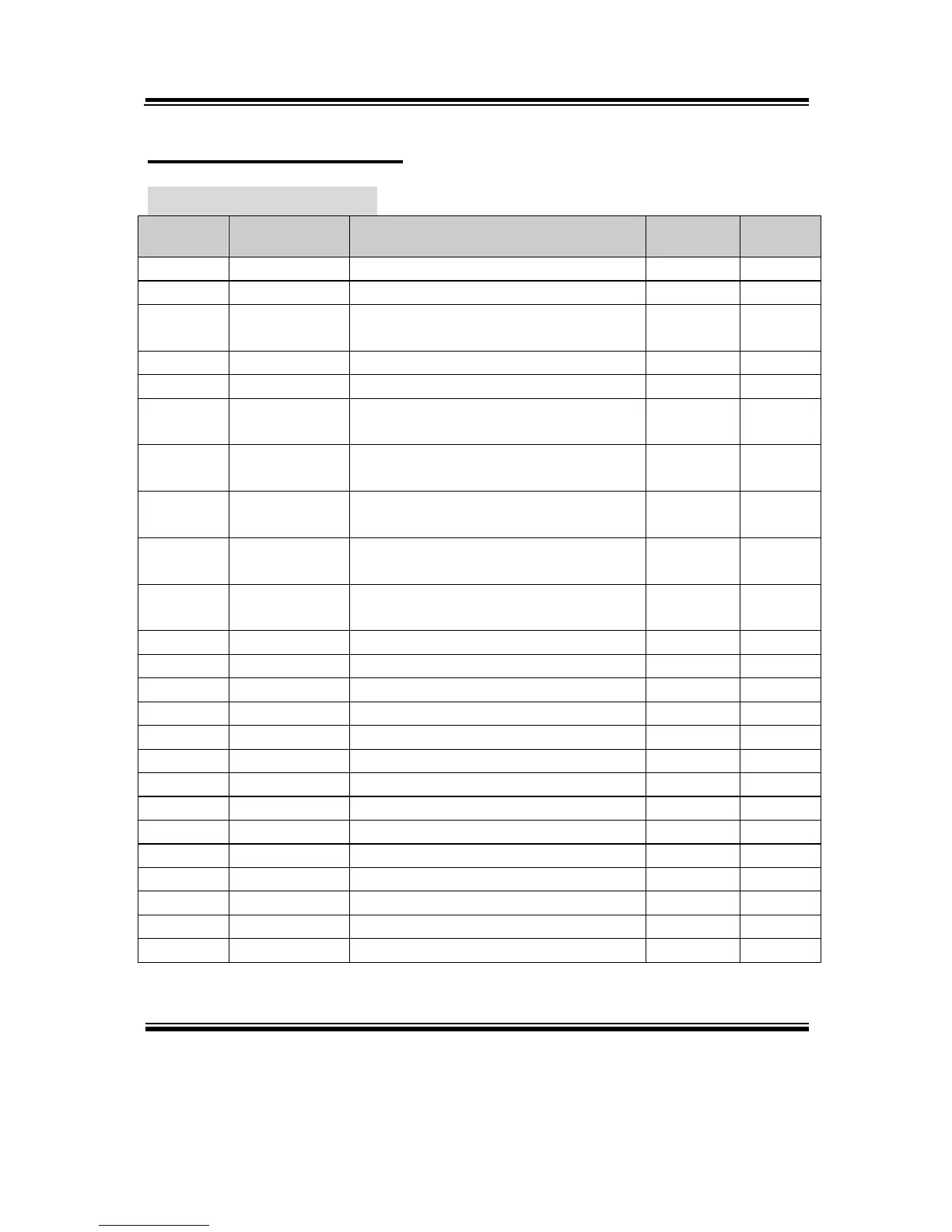PA-6225 SERIES USER MANUAL
COMMANDS LIST
Standard Commands
Print and recover to standard mode
(in page mode)
Print and carriage return
Cancel print data in page mode
Real-time status transmission
Real-time request to printer
Real-time output of specified pulse
Set right-side character spacing
Set absolute print position.
Turn underline mode on/off
Select default line spacing
Set horizontal tab position
Turn emphasized mode on/off
Turn double-strike mode on/off