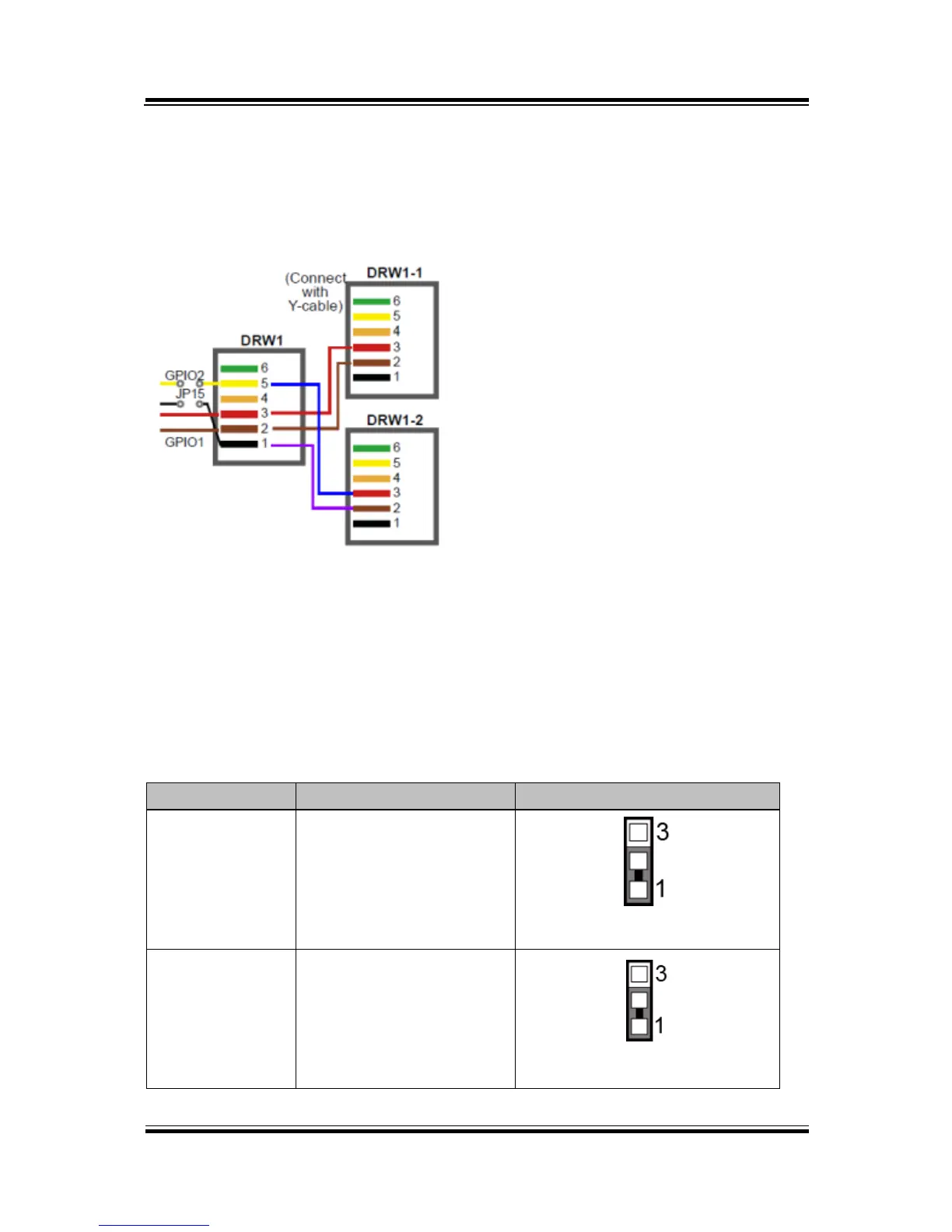2-4-5. Cash Drawer Control Selection
JP37: DRW1, DRW1-1, DRW1-2 control connector
DRW1 port is used by default. You can add a second port via either of the methods as
below:
Method 1:
DRW1 includes two groups of GPIO pins. The second group is normally unused but
can be enabled by the jumper. Set the pin header jumper JP37 as 1-2 connected if
necessary.
Method 2:
You can split DRW1 into two channels of DRW1-1 & DRW1-2 by using the Y-Cable
(option).
JP37: Cash Drawer control connector