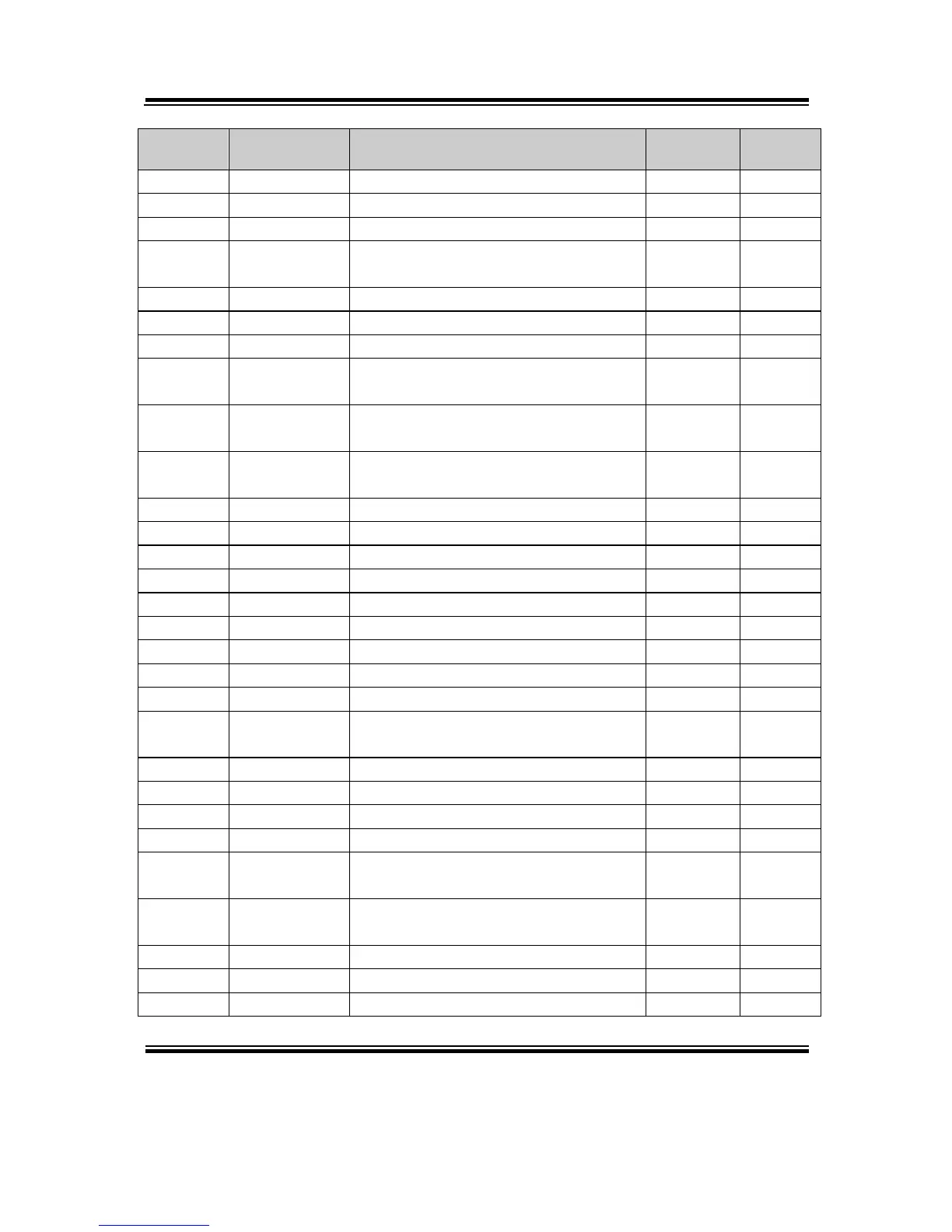PA-6225 SERIES USER MANUAL
Select an international character set
Select print direction in page mode
Turn 90 degree clockwise rotation mode
on/off
Set printing area in page mode
Set relative print position
Select paper sensor(s) to output paper-
end signals
Select paper sensor(s) to stop printing
Enable/disable panel buttons
Select character code table
Turn upside-down printing mode on/off
Set absolute vertical print position in
page mode
Define download bit images
Turn white/black reverse printing mode
on/off
Select printing position of HRI
characters
Set basic calculated pitch