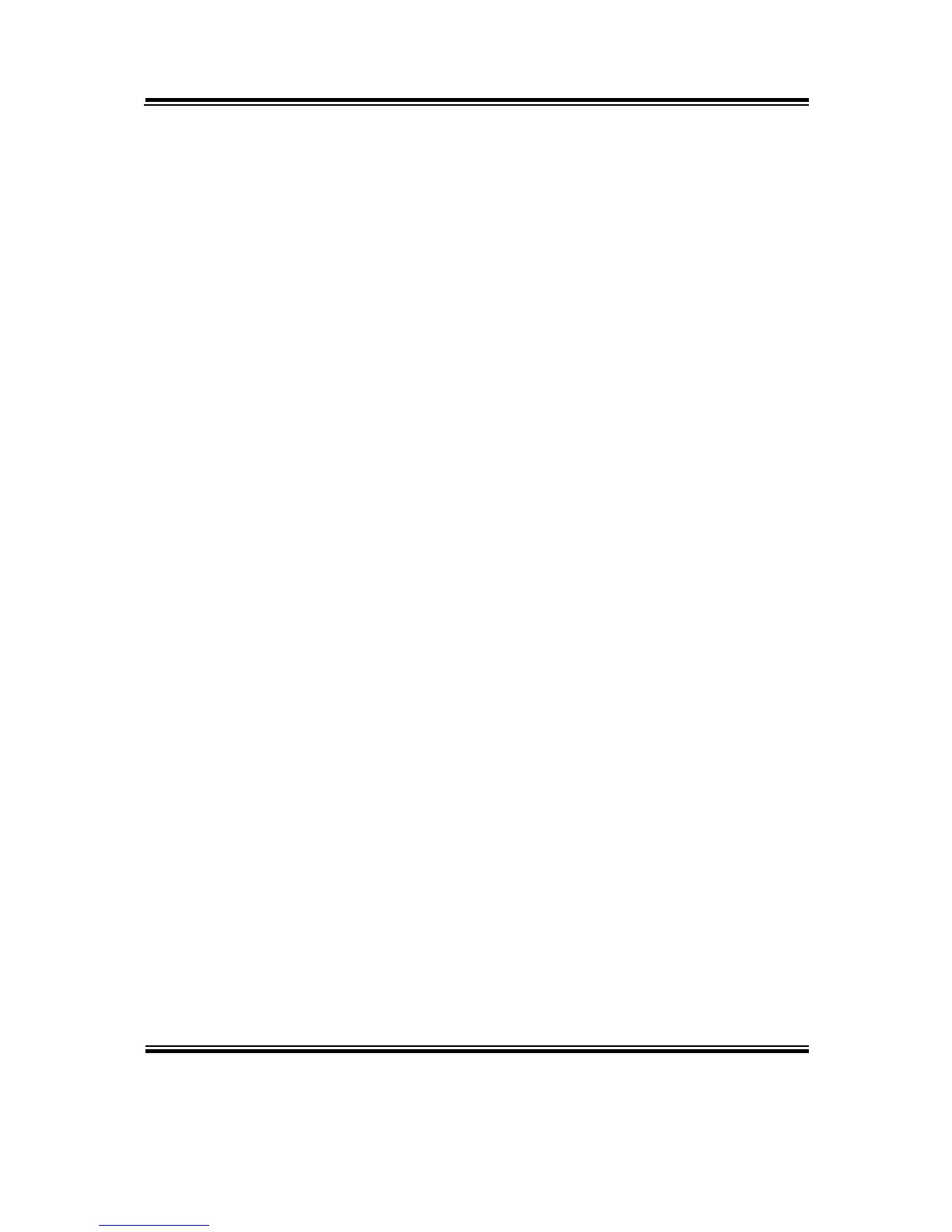End if
‘=========================================
Receive_Status2 = CashDrawerOpen(&H2)
If Receive_Status2 = true then
Text2.text = “cash drawer2 open” ‘enter text into textbox.
Else
Text2.text = “cash drawer2 close” ‘enter text into textbox.
End if
‘=========================================
End sub