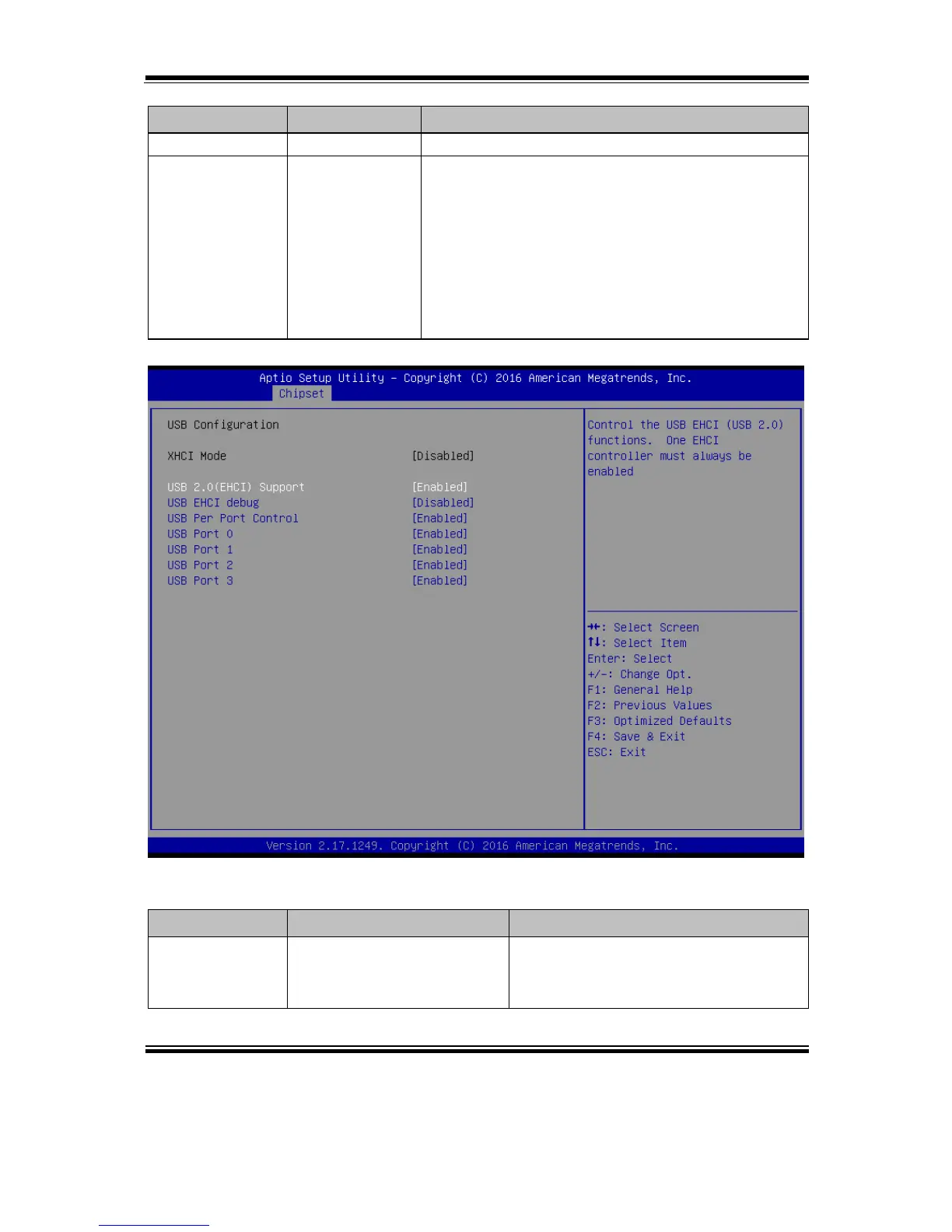Selects AC power state when the power is re-
applied following a power failure.
• Power Off keeps the system powered off till
the Power button is pressed.
• Power On keeps the system powered on after
the system restores AC power to the board.
• Last State brings the system back to the last
power state when the AC power is removed.
(XHCI Mode must be disabled.)
Enables Enhanced Host Controller
Interface 1 for high-speed USB