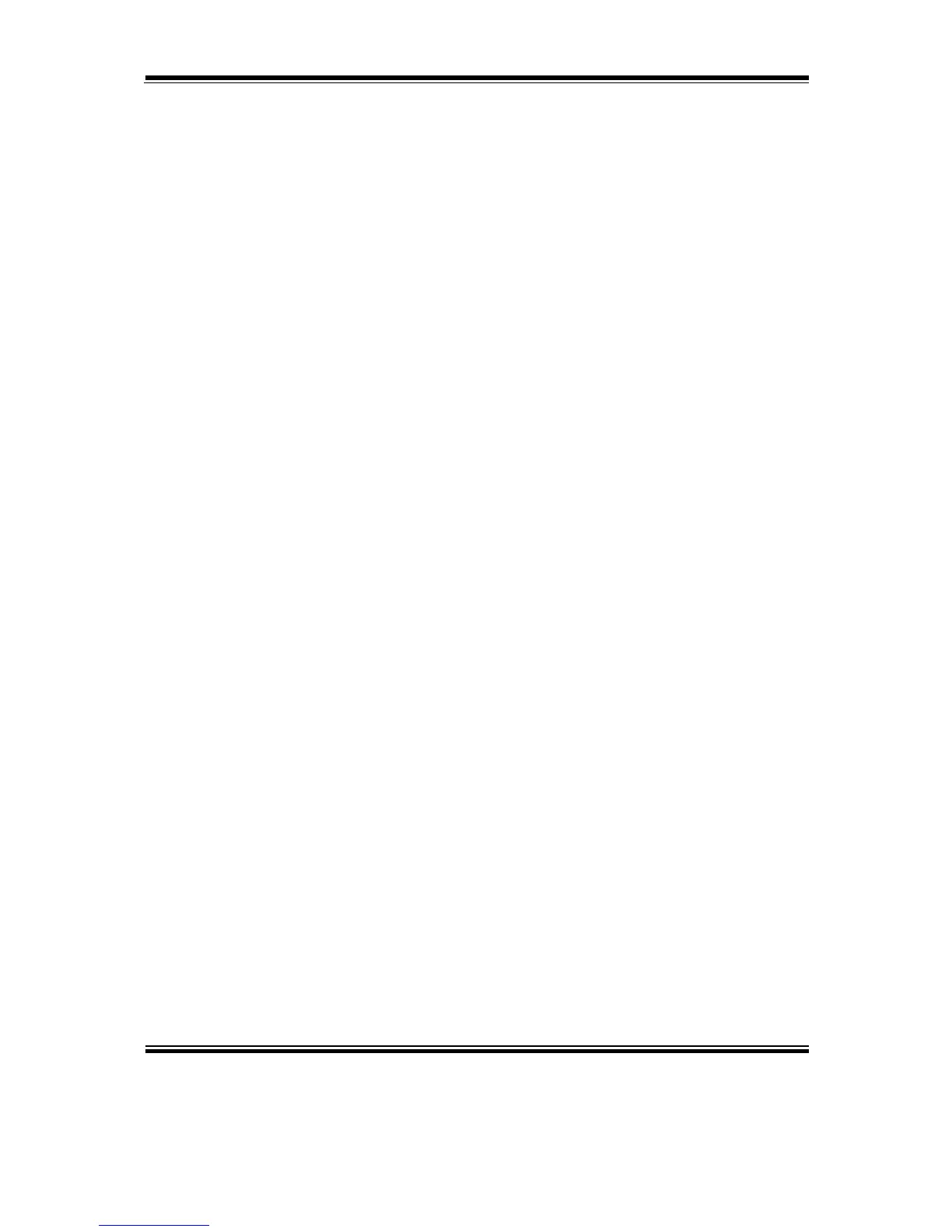3-5-2. Code Example for Watchdog Timer
Enable watchdog timer and set the timeout interval as 30 seconds.
;------ Enter to extended function mode --------------------------------------------------------
mov dx, 2eh
mov al, 87h
out dx, al
out dx, al
;------ Select Logical Device 7 of watchdog timer --------------------------------------------
mov al, 07h
out dx, al
inc dx
mov al, 07h
out dx, al
;------ Enable Watch dog feature --------------------------------------------
mov al, 030h
out dx, al
inc dx
mov al, 01h
out dx, al
;------ Enable Watch PME--------------------------------------------
dec dx
mov al, 0FAh
out dx, al
inc dx
in al, dx
and al, 51h
out dx, al
;------ Set second as counting unit --------------------------------------------------------------
dec dx
mov al, 0f5h
out dx, al
inc dx
in al, dx