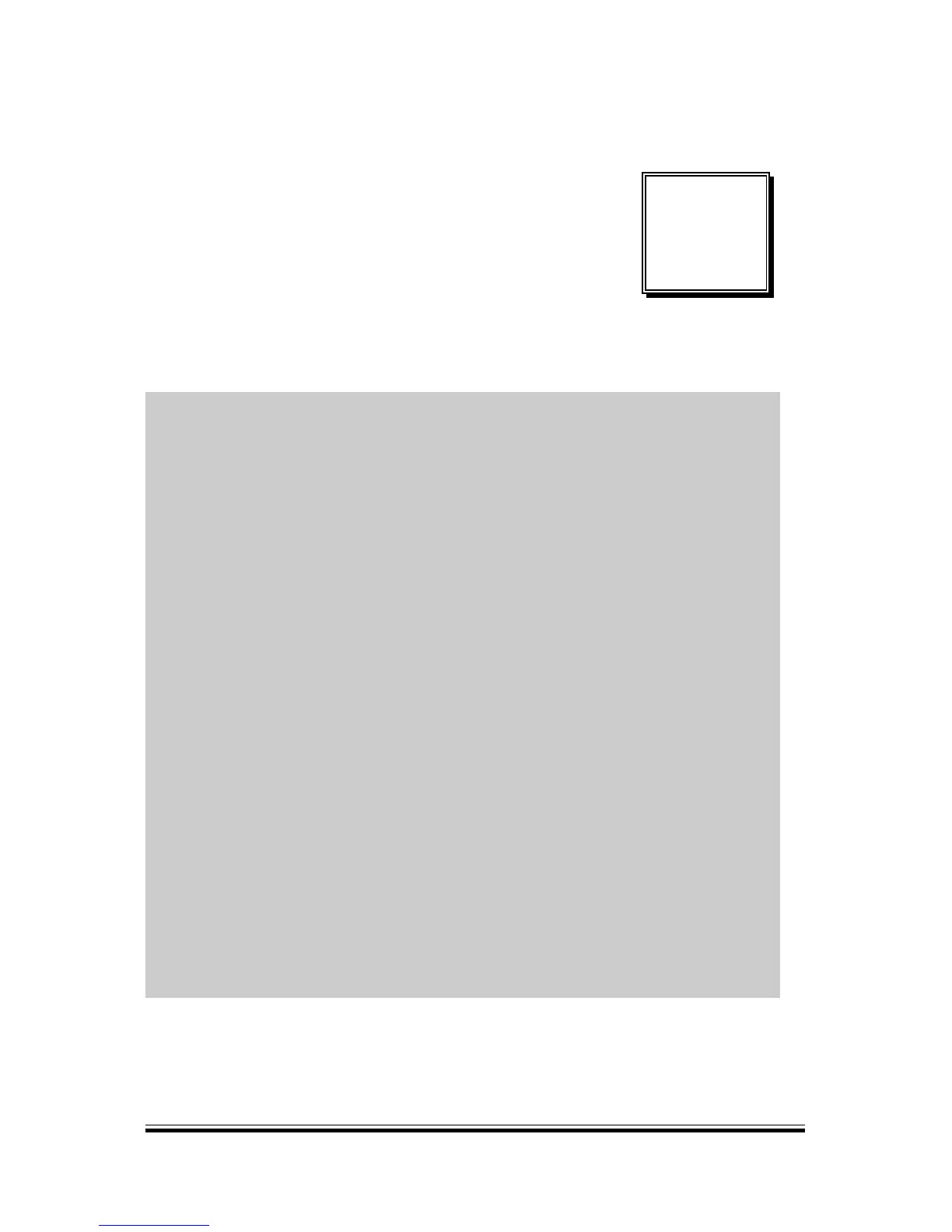This chapter provides helpful information that describes the jumper and
connector settings, component locations, and pin assignment.
The following topics are included:
External I/O Port Pin Assignment
How to Set Jumpers
Component Locations & Jumper Settings
- Main Board
- Printer Board (peripheral device)
- VFD Board (peripheral device)
- MSR Board (peripheral device)