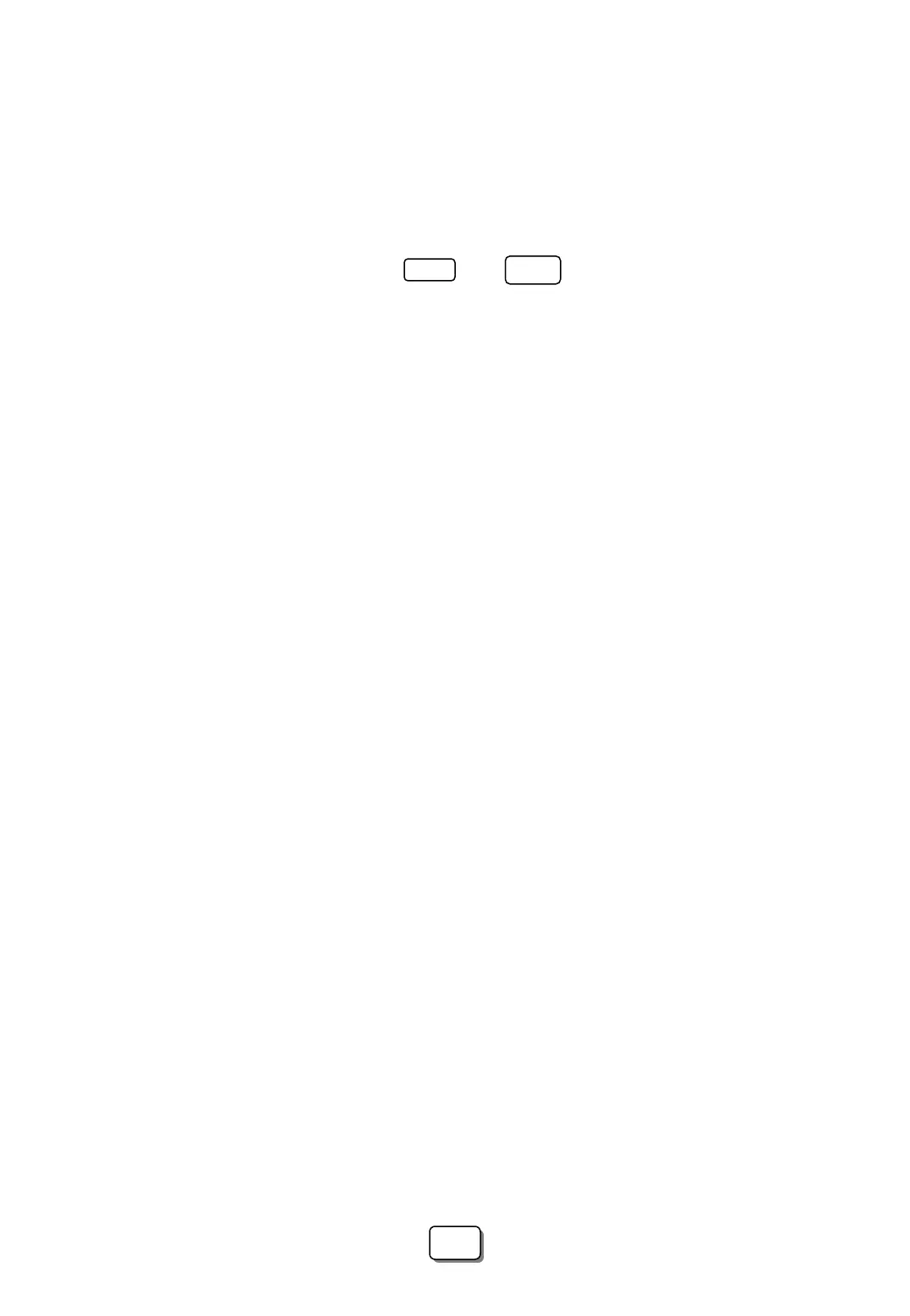Be sure that the external DC input jack is the correct polarity.
The DC jack tip must be positive in respect to ground.
If the unit is not functioning correctly or “locked up” when the power is turned on perform
the following procedure:
• Press the power button to shut the power off
• Turn the unit on again while pressing the and keys simultaneously.
This will clear the internal memory and return the unit to normal operation.
Note
: An alternate method to clear a malfunctioning unit is to select ALL RESET from Test
set menu located in the system menu.
CLR/.
ENTER
8
8