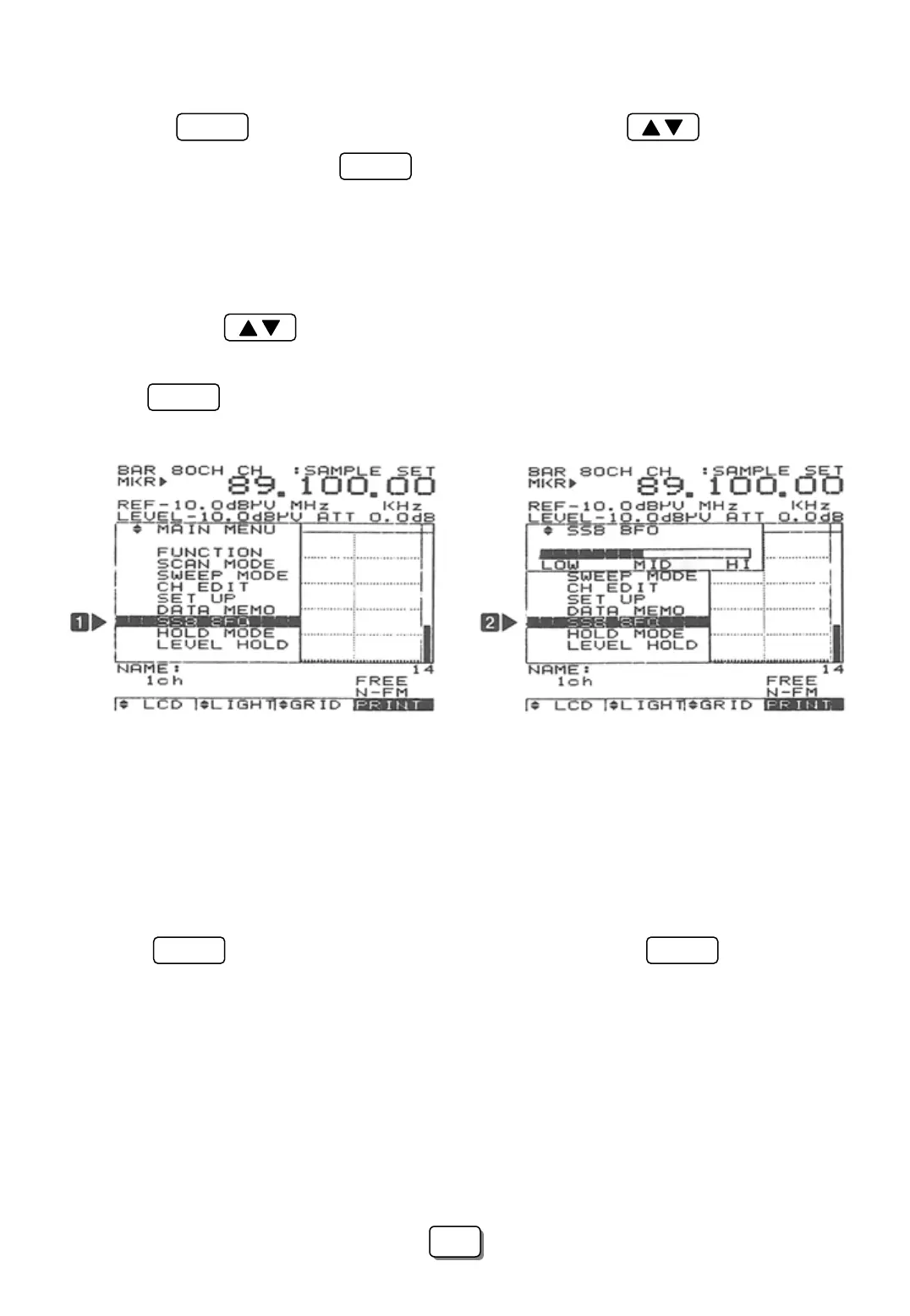8 SSB BFO
[1] Press the key and highlight the SSB BFO by pressing the ① or rotating
the dial knob then pressing the key. Tuning the BFO will demodulate single side band
signals.
MENU
ENTER
[2] The carrier frequency may be reinserted by tuning the BFO to 1.5KHz above the carrier
frequency to recover the LSB or to 1.5KHz below the carrier frequency to recover the USB
by pressing the ② or rotating the dial knob until the audible signal is heard.
[3] Press when finished
ENTER
9 Hold Mode
The Hold mode may be activated for use in the NORMAL or Single sweep mode.
In hold mode scanning will be temporarily halted (approximately 5 seconds) when a signal Level
amplitude is greater than the squelch level and then resumes scanning regardless of the signal
level amplitude.
To activate the HOLD mode:
[1] Press key and select the Hold mode menu by pressing the or rotating
the dial knob
MENU MENU
[2] Select the desired hold mode from the menu. The following types of hold may be selected:
39
39