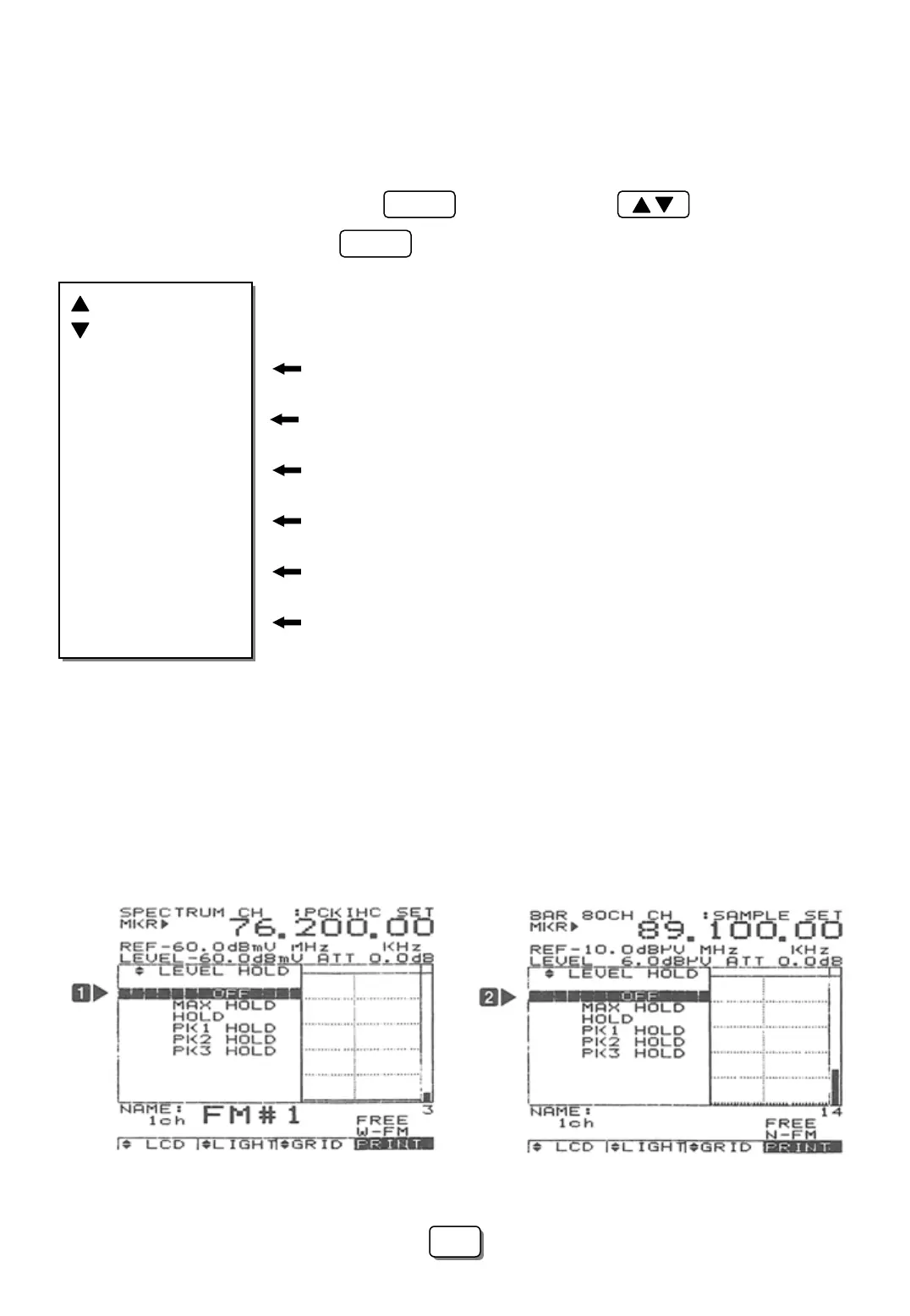10 Level Hold
Stores and displays the maximum value of a signal level on the LCD. This feature is useful for finding the
maximum value a signal level reaches over a period of time.
To select the Level Hold menu press the key and press the or rotate the rotary
knob to select level hold and press . The following Level hold options will be displayed.
MENU
ENTER
LEVEL HOLD
OFF
MAX HOLD
HOLD
PK 1 HOLD
PK 2 HOLD
PK 3 HOLD
LEVEL HOLD
OFF
MAX HOLD
HOLD
PK 1 HOLD
PK 2 HOLD
PK 3 HOLD
Level hold is disabled
Displays the maximum value of a signal level
Holds and displays the value of a signal level
Holds the peak variation of signal level for 40mS
Holds the peak variation of a signal level for 120mS
Holds the peak variation of a signal level for 200mS
A LEVEL HOLD mode may be operated at all times while the 3201 is running.
Prior to scanning in a HOLD mode set all signal levels amplitudes to their minimum value or 0dB.
The Peak hold modes are useful for displaying signal levels with a long burst or pulse time such as a
PCS carrier signal.
Note:
The scanning time during the PK HOLD modes will be longer than 12.5CH. /Sec due to the time
needed to set up and establish the hold time.
41
41