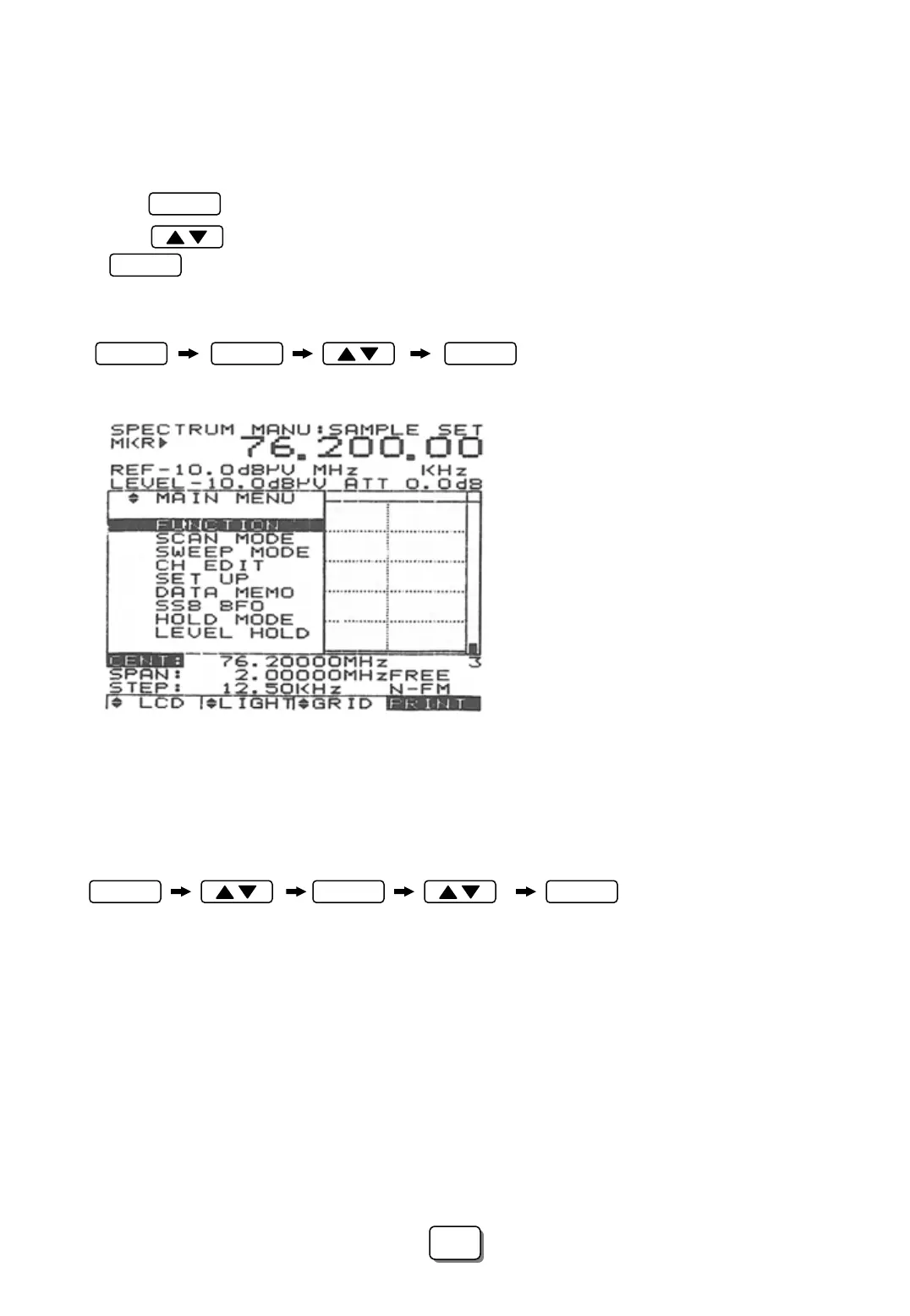Ⅵ. Menu Description
1. The Main Menu
Press the key to display the Main menu as shown below.
Press the key or rotate the rotary dial to highlight the desired menu item then press
The key to make the selection.
1. Main menu display
☞ To display the main menu Press the following keys
(select the desired menu)
MENU
ENTER
POWER MENU ENTER
Main Menu Display
2. Function mode
The Function mode selects the type of LCD display.
☞ Press the following keys to select the Function mode:
(select the Function mode) (select the desired display)
MENU ENTER ENTER
23
23