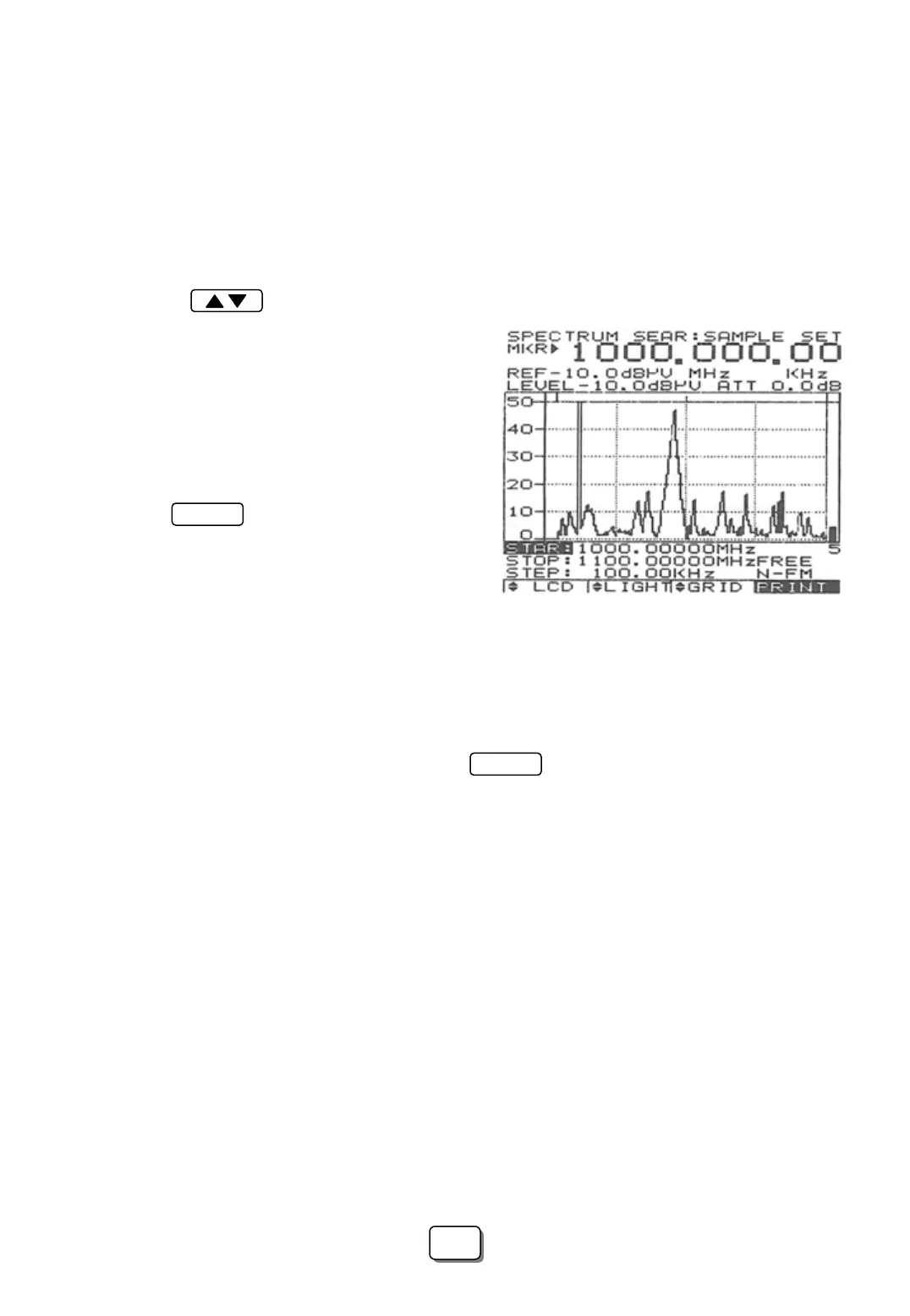[3] When Normal Sweep has been selected the scan will halt when the signal level value is
greater than the squelch level. Scanning will resume when the signal level value drops
below the squelch level.
[4] When scanning is halted the marker will indicate the signal level and display the
amplitude value on the LCD.
6 Positioning the Frequency Marker indicator
Pressing the keys or rotating the dial knob
when the scanning has been halted can be used to
position the marker frequency indicator over a
signal level in order to find it’s frequency and
signal level amplitude values.
7 Power Off
Press the key to turn the unit off when
finished.
Note: When the unit is powered-on again, the
screen prior to powering off will be displayed.
2. Manual Scan Mode
[1] when Manual scan mode is selected, It is necessary to enter the following information:
a) The Center frequency value from the keyboard,
b) The type of carrier signal modulation from the menu.
c) The Frequency Span which is set by the Step frequency. The Frequency span is
determined by the number of channels per displayed (Selected from the function menu
multiplied by the step frequency. See the 2 examples below on how the frequency span
is determined by the step frequency.
Example 1: To set a frequency span of 8MHz using the Spectrum display mode a step
frequency of 50KHz is required(160 x 0.050MHz = 8MHz).
Example 2: If a 40 Bar graph display is selected and the step frequency is 100KHz the
Frequency span is 40 x 0.1MHz = 4MHz.
POWER
MODE
14
14