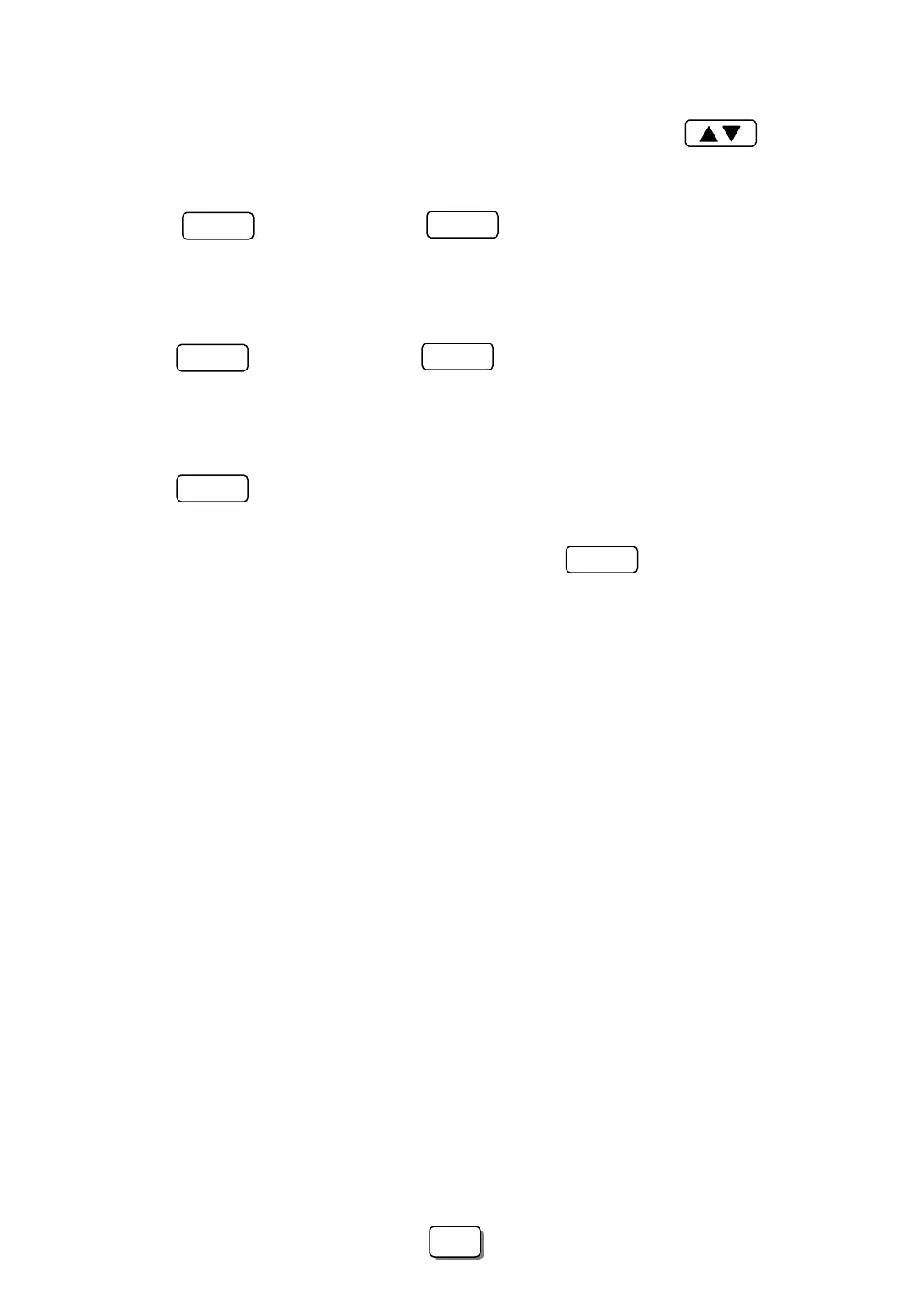6-2 Save and Load Setups
[1] Select the memory location where a setup is to be saved or recalled with the key
or rotary dial (See page 32 sect. 6-1)
[2] Press the key to highlight the icon at the bottom of the LCD.
This will save the current menu selections, display data and the title name in the selected
memory location.
F2
SAVE
[3] Press the key to highlight the icon at the bottom of the LCD.
This will recall from the selected memory location the previously stored menu selections,
display data and the title name
F3
LOAD
[4] Press the when finished
F4
[5] The following items are saved in the setup memory when the key is pressed.
F2
• Marker frequency
• Reception mode
• Step Frequency
• Difference frequency
• Attenuator level
• Sweep mode
• Function mode
• Max Hold mode
• Squelch level
• Hold mode
• SSB BFO
• SCRB set level
• Start/Stop Frequency
• Title names (10 alphanumeric Characters Max).
34
34