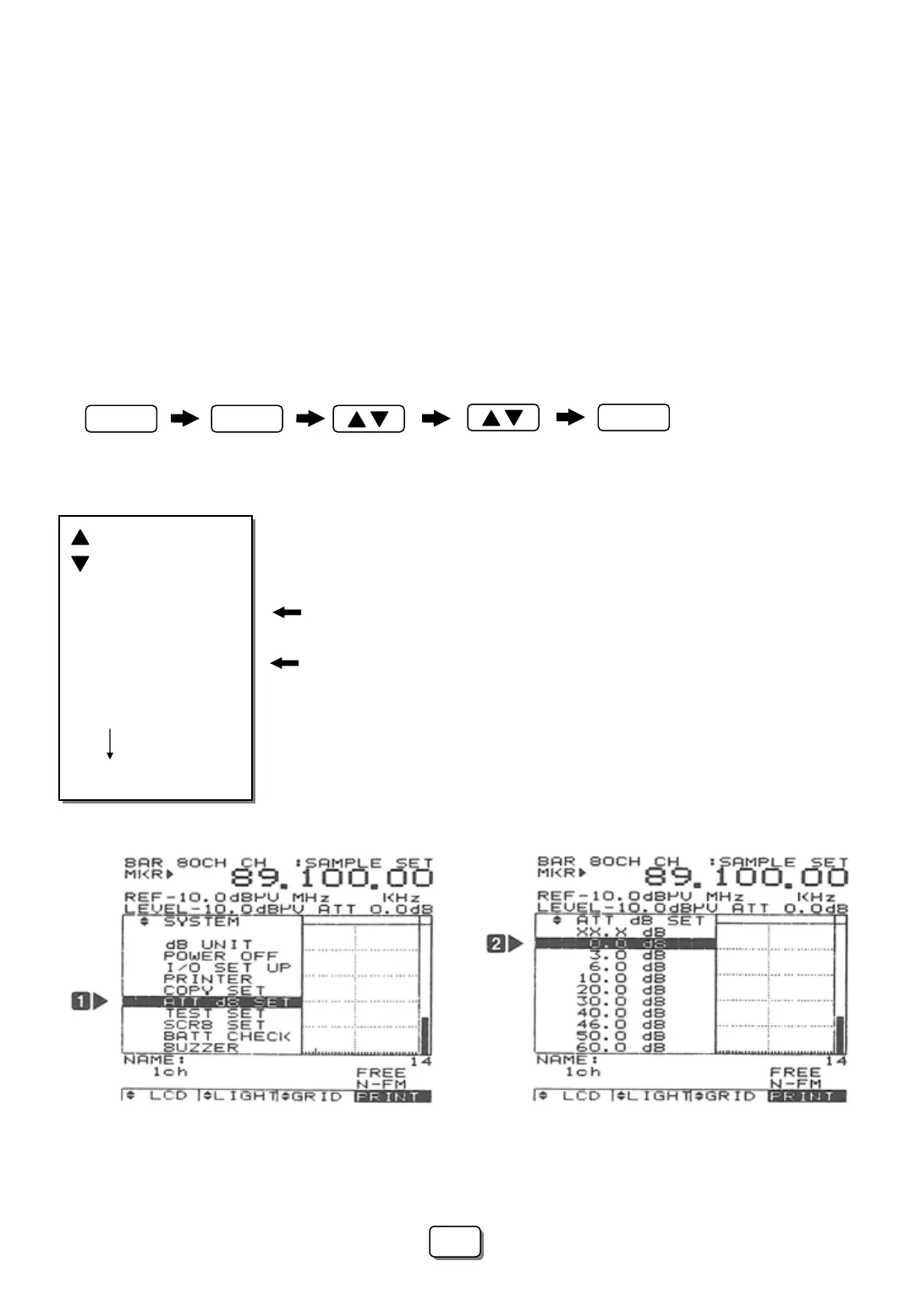7 External Attenuators
An external Attenuator may be connected to the signal level input in order to increase the
measurement range. Upon doing so it is necessary to change the Reference level. This is
accomplished by selecting the appropriate attenuation value in the ATT dB set menu.
Standard Attenuator values of 3,6,10,20,30,40,50 or 60 dB may be selected with the
Keys or dial knob or a non-standard value may be entered through the key board.
The reference level displayed on the LCD will then change according to the dB value selected.
Example: If a 20dB Attenuator is connected to the input. Select 20dB from the ATT dB Set menu. The
reference level displayed on the LCD will change to 20dB.
☞ Key sequence for selecting the ATT dB set menu
ENTER
MENU
MENU
(Select the ATT dB
menu ①)
(Select the Standard
Attenuator value ②)
ATT dB SET
xx.xxdB
0.0 dB
3.0 dB
60 dB
ATT dB SET
xx.xxdB
0.0 dB
3.0 dB
60 dB
A value entered from the key board
Standard Attenuator values that may be selected
Note: when the Attenuator switch is pressed, (see page 9) 10dB of
attenuation is inserted in to the input. The above procedure should be
performed to change the reference level to 10dB.
46
46