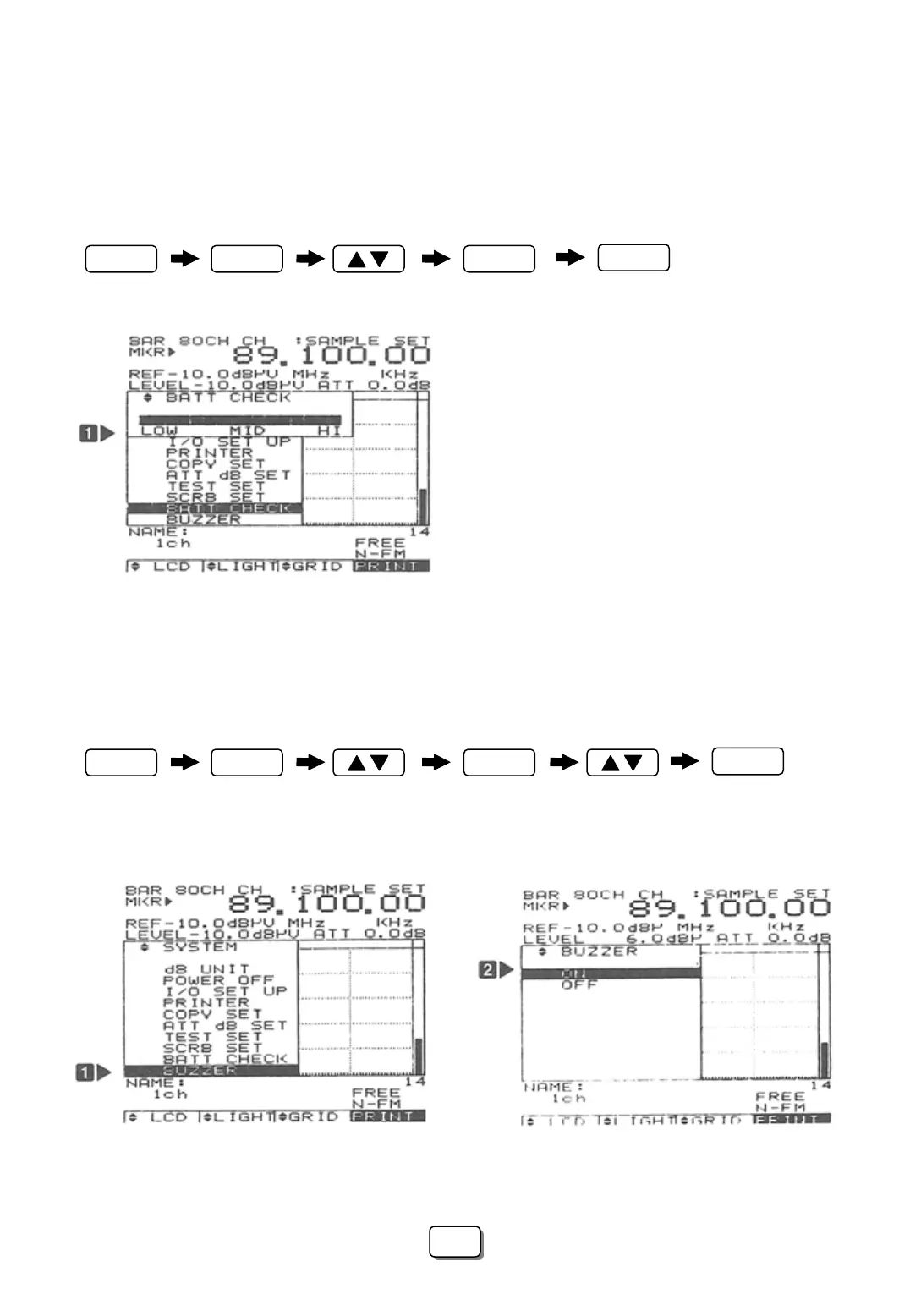10 Battery Check
The status of the battery may be checked. This item displays the status of the battery as a bar graph.
Batteries should be replaced or recharged when the Bar graph indicates low. See page 44 for battery
charging and replacement.
☞ Key sequence for selecting the BATT. TEST menu
ENTER
MENU
MENU
ENTER
(Select BATT Check) (Displays the Battery
Level Bar graph ①)
11 Buzzer
The keyboard buzzer when enabled will beep whenever a key is depressed. The buzzer may be
enabled or disabled through this menu. The buzzer is normally enabled by default.
☞ The key sequence for enabling or disabling the buzzer is:
ENTER
MENU
MENU
ENTER
(Select the
Buzzer menu ①)
(Select buzzer on
or off ②)
48
48