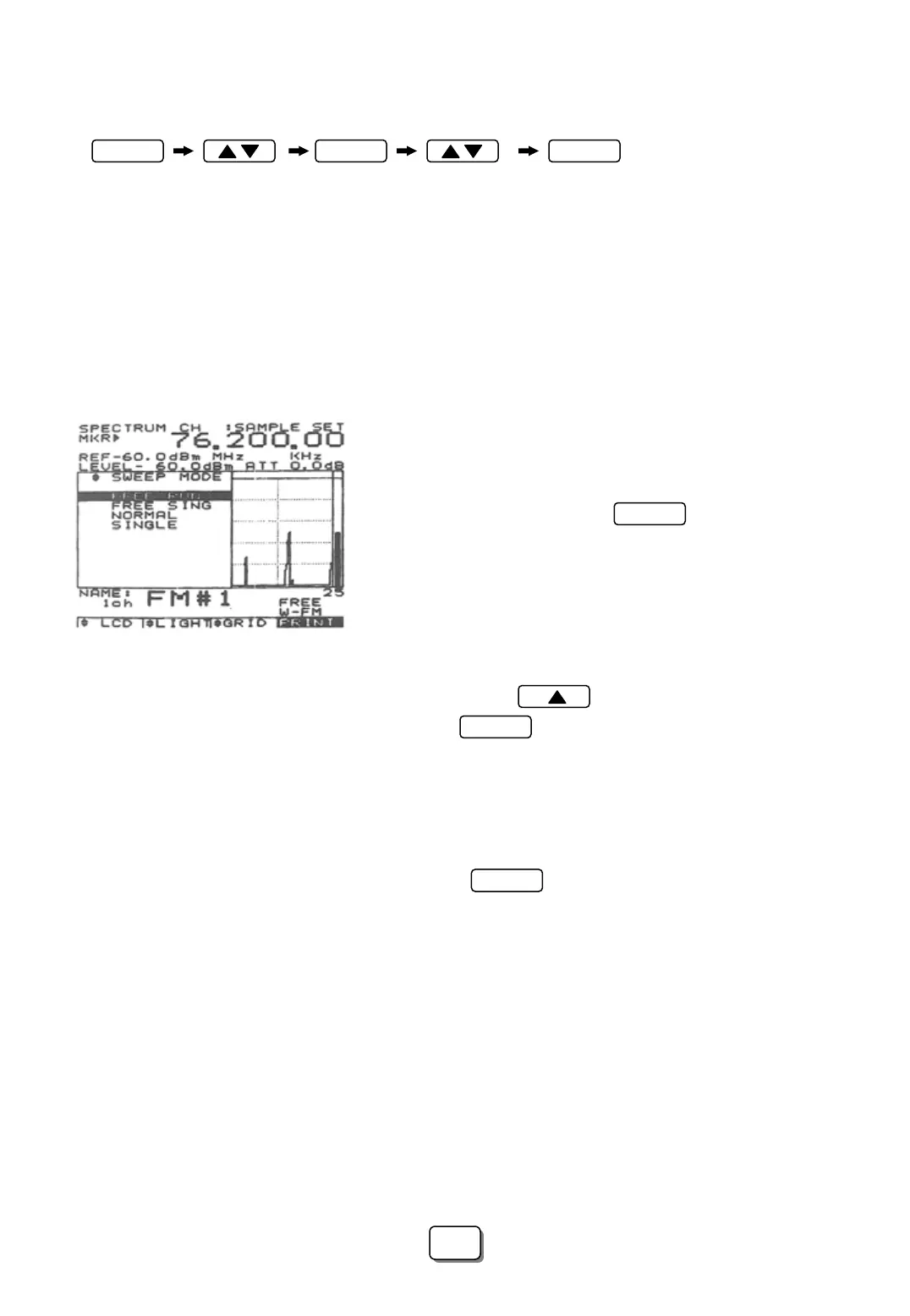4. Sweep mode
☞ Press the following keys to select the sweep mode menu
(select scan Sweep Mode menu) (Choose the desired sweep mode)
MENU ENTER ENTER
▶ FREE RUN (Free Sing)
The display trace sweeps continuously across the screen
Regardless of the signal level amplitude or squelch level
setting
▶ FREE FUN SINGLE:
The trace will sweep across the screen regardless of the
Signal amplitude or squelch level setting and halt at the
End of the screen. Pressing the button will then
Restart the trace from the beginning.
▶ NORMAL
The display trace will sweep across the screen until
Incoming signal amplitude is greater than the squelch
Level. The trace will halt at this point and can be restarted
By pressing the up key or automatically if a hold
Item in the menu is selected.
▶ SINGLE
Operates the same as normal sweep except the sweep
Will stop when the trace reaches the end the screen.
The trace may I be restarted from the beginning by
Pressing the button.
RUN
RUN
HOLD
27
27