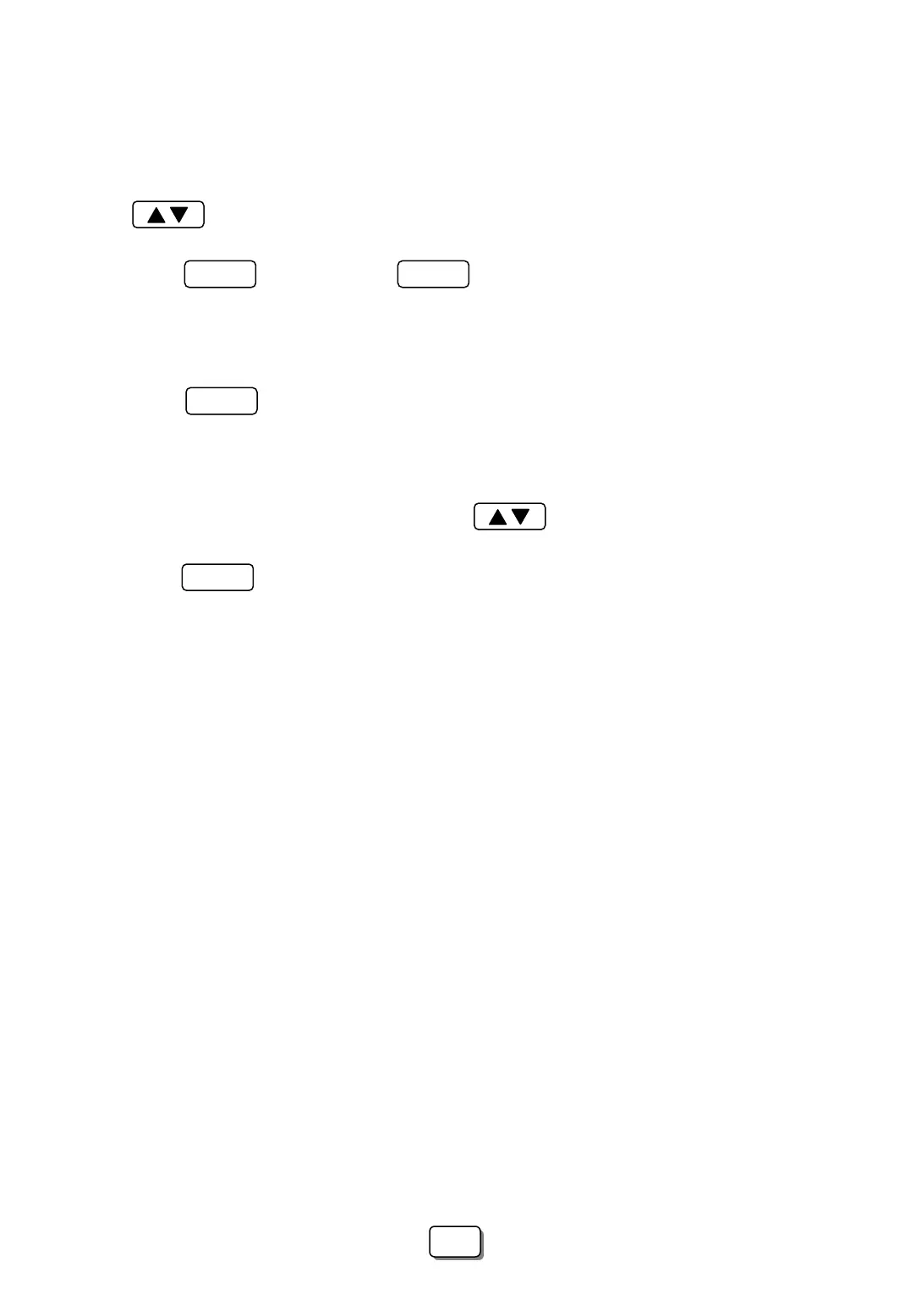5-4 Insert (INS) function.
The insert function allows you to add a new channel name and frequency into any position in
your stored Channel list.
[1] Highlight the where the new channel is to be inserted in to the Channel list by pressing
the keys or rotating the dial knob
[2] Press the key to highlight at the bottom of the LCD screen. F2 INS
[3] Assign a frequency and name to the new channel using the procedure given in sections
5-2 and 5-3.
[4] Press the key to insert the new Channel in to the desired channel list location.
ENTER
5-5 DEL (Delete) function
[1] Select the channel to be deleted by pressing the keys or by rotating the dial knob
[2] Press the key to delete the channelF3
6 Setup memory
6-1 Setup Menu
[1] The Setup memory menu enables you to save previously selected menu settings and recall
them at a later date. This provides fast display setups when time is of the essence.
[2] The menu settings for the LCD display screens in the Channel, Manual and search scan
modes may be stored in the setup memory.
Note:
The setup memory in the channel scan mode is used for selecting one of the 10 channel
list which stores 10 displays of 160 Channel frequencies and their names. This allows 1600
channels to be saved in 10 channel scan displays.
32
32