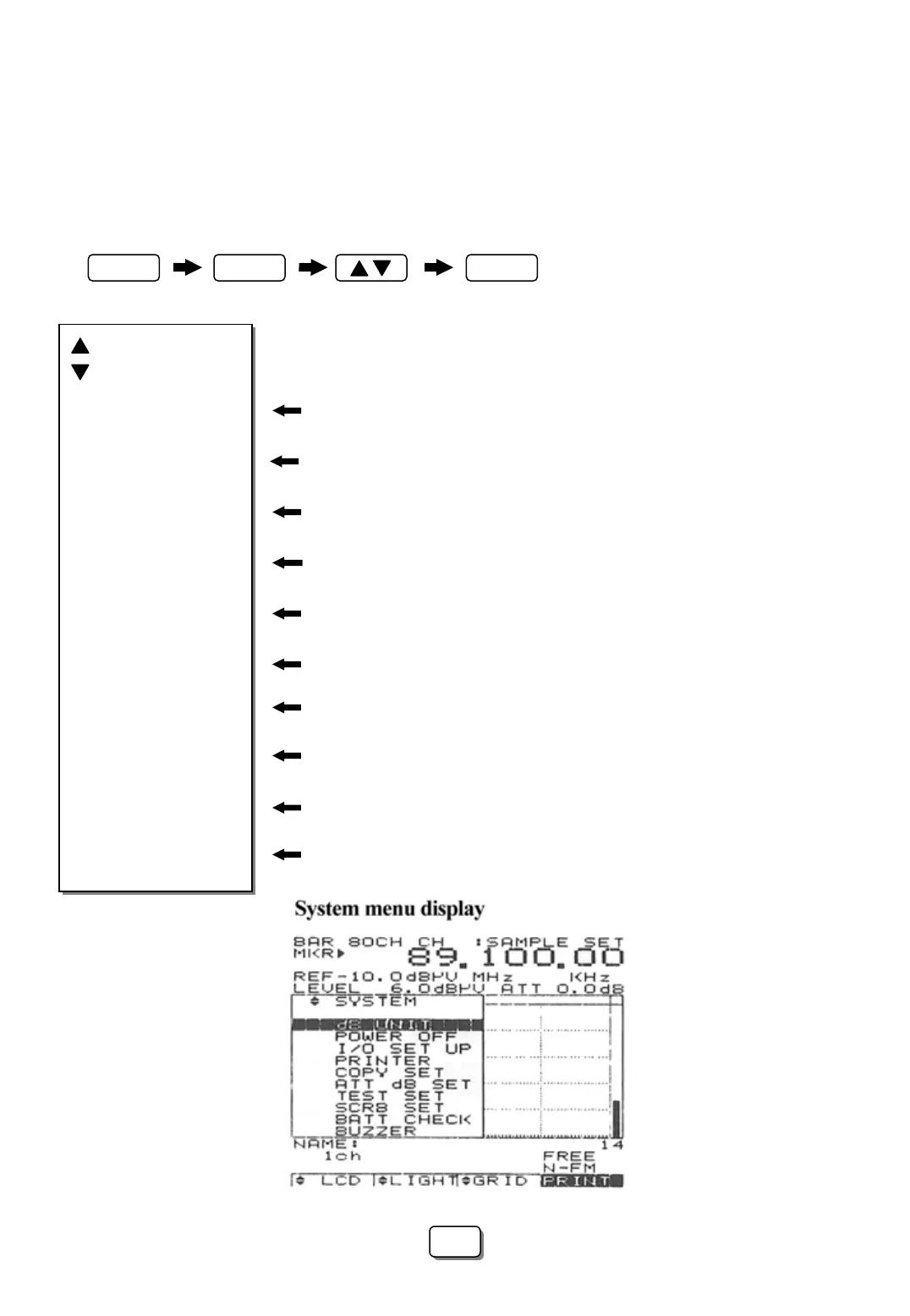2 THE SYSTEM MENU
The system menu contains the basic system operating and measurement parameters
1 System Menu display
☞ To Display the System menu press the following Key sequence:
MENU
MENU
ENTER
(Select the desired menu)
SYSTEM
dB UNIT
POWER OFF
I/O SET UP
PRINTER
COPY SET
ATT dB SET
TEST SET
SCRB
BATT CHECK
BUZZER
SYSTEM
dB UNIT
POWER OFF
I/O SET UP
PRINTER
COPY SET
ATT dB SET
TEST SET
SCRB
BATT CHECK
BUZZER
Selects the decibel measurement unit. dB㎶, dBmV or dBmW may be
selected
Sets the amount of time the unit will shut of when if no keyboard entry
is made.
Sets serial Baud rates or parallel port operation
Selects the type of printer that is to be used for printing screen data
Used for down loading the data memory to an external device
Sets the reference level when external Attenuators are used
For internal testing and calibration
Setting the sound modulation
Indicates the present battery voltage level
Enables or disables the keyboard entry beeper
42
42