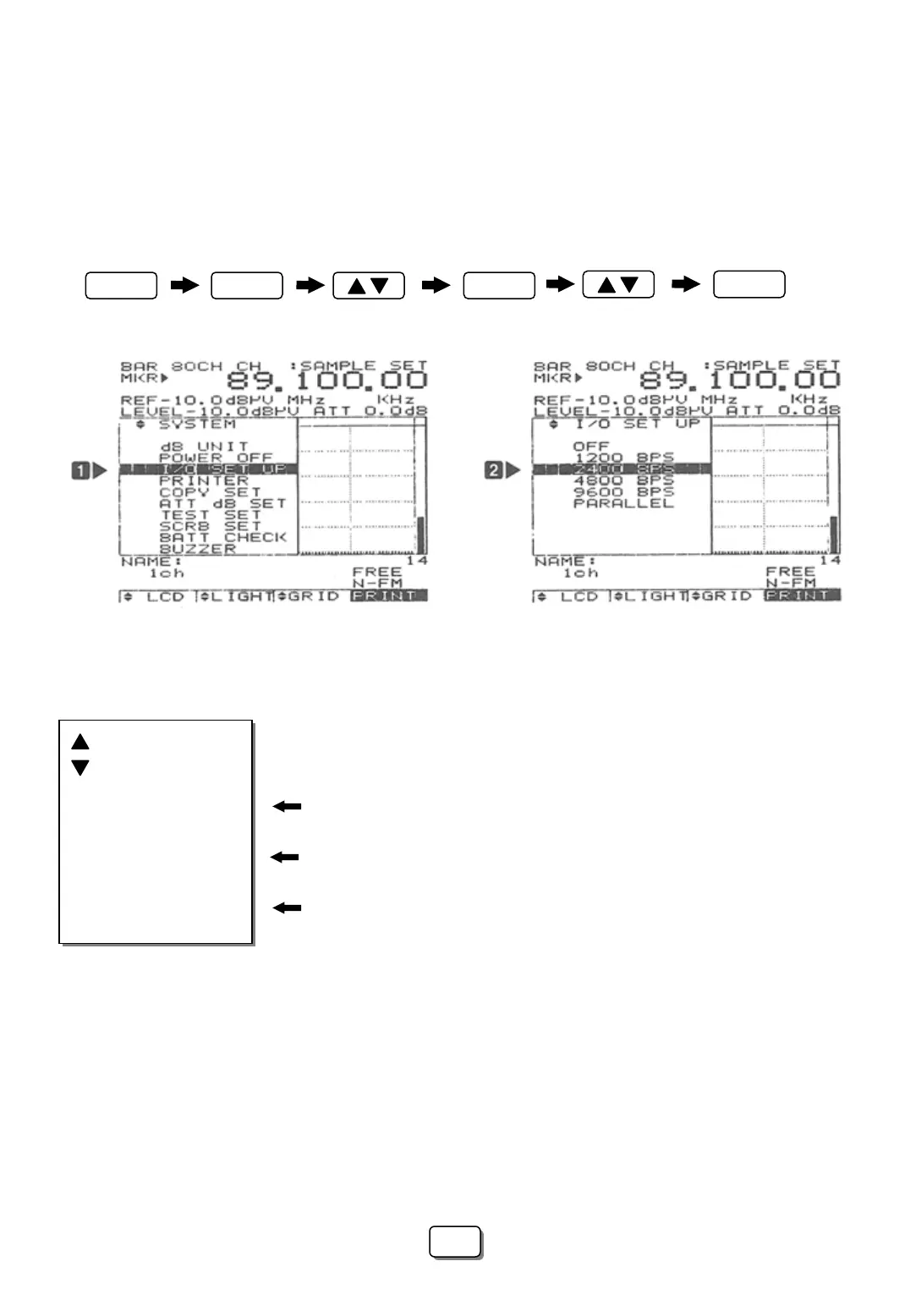4 I/O Setup Menu
This Menu enables the serial port with baud rates of 1200, 2400, 4800 or 9600 for connecting
To a computer or serial printer. The parallel port may also be selected for connecting to a parallel
printer.
Note:
To connect a parallel printer to the RF-3201, the optional parallel printer cable is needed.
☞ Key sequence for selecting the I/O setup menu
ENTER
MENU
MENU
ENTER
(Select the I/O Setup menu ①) (Select Baud rate or parallel port ②)
5 Printer Menu
Displays the list of printers, which may be connected to the 3201 for printing out display data.
PRINTER
PRINTY
ESC/P TYPE
MN TYPE
PRINTER
PRINTY
ESC/P TYPE
MN TYPE
Selects the optional “Protek Printy” (part No. PR 232)
Selects ESC/P type Epson printers
Selects NM type NEC printers
(Set NM printer to the Copy Mode)
See Page 53 for printer operation
44
44