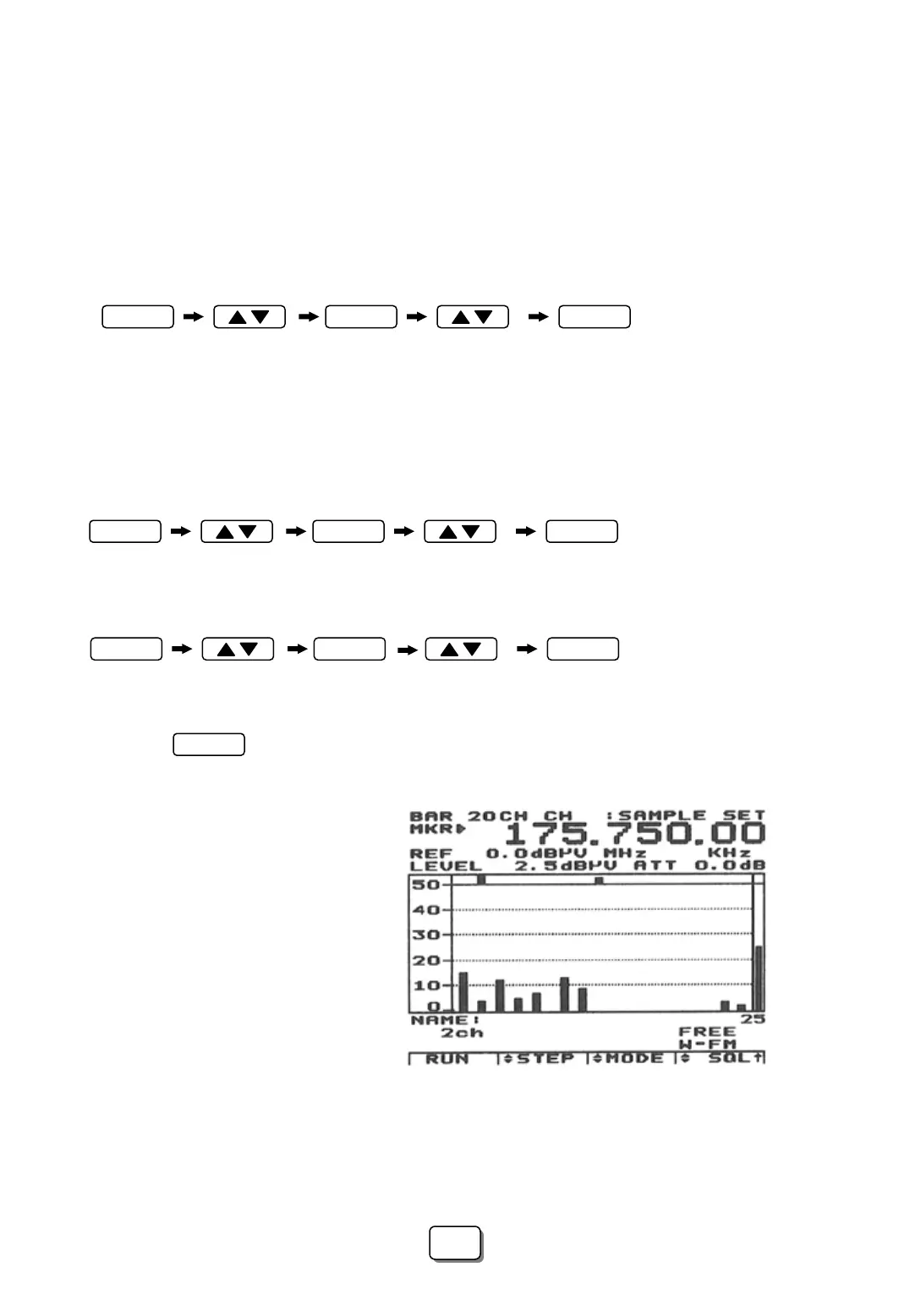5. Edit Channel
Signals with known frequencies along with their manes may be assigned a channel
Number, edited and stored in the channel memory, The channel memory consists of 10
Memory banks, where each bank stores up to 160 channel frequencies and their names
These stored channels may then be scanned and displayed in the Channel scan mode.
5-1 Selecting Edit channel:
[1] Select Channel Scan by pressing the following key sequence
(Select Scan Mode menu ① Pg.29) (Select CH. Scan ② Pg.29)
[2] Select the setup menu from the main menu and choose a memory bank where the
Signal levels are to be stored. Bank 1 though band 10 may be selected. Each bank stores
up to 160 channels.
☞ Press the following key sequence to select the setup up and a memory bank.
(Select setup menu ③ Pg.29) (Select the desired memory bank Pg.29 ④)
[3] Select the CH. Edit Menu by pressing the following key sequence
(Select CH (Select the Channel to be
Edit menu Pg.29 ⑤) assigned or edited Pg.29 ⑥)
☞ Press the key when finished.
for further information on Channel editing
see sections 5-2, 5-3, 5-4, 5-5.
MENU ENTER ENTER
MENU ENTER ENTER
MENU ENTER ENTER
F4
Channel edit display
28
28