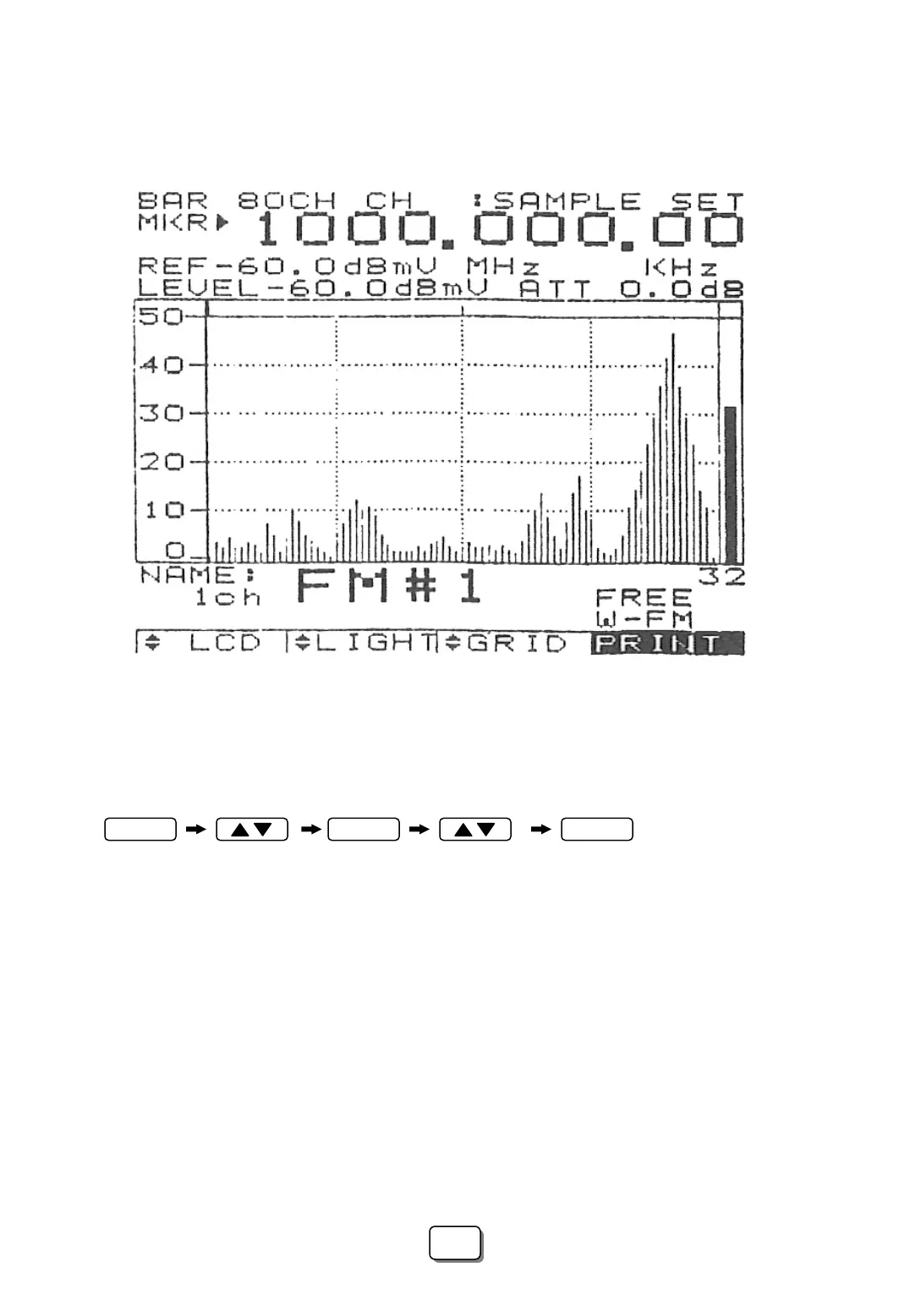[7] A stored display in the Data memory may be scanned and displayed in the channel scan
mode. The set up memory in this case is used for selecting the stored display to be scanned.
[8] Example of a channel scan display:
4. Search Scan
[1] Search scan is the scanning between a start stop frequency, which are entered from the
keyboard.
[2] To selected the scan mode enter the following key sequence:
(Select the Scan menu) (Select search Scan)
[3] The START, STOP, STEP frequencies and the reception mode (demodulation type) will
be displayed at the bottom of the LCD with the start frequency highlighted.
[4] Enter the START FREQUENCY from the keyboard. This frequency will now be displayed
as the start frequency and at the market frequency indicator (See page 12).
When the START frequency is entered, STOP FREQUENCY will be highlighted.
Enter the STOP frequency from the keyboard.
Note ; scanning must be stopped before entering the START and STOP frequencies.
MENU ENTER ENTER
17
17