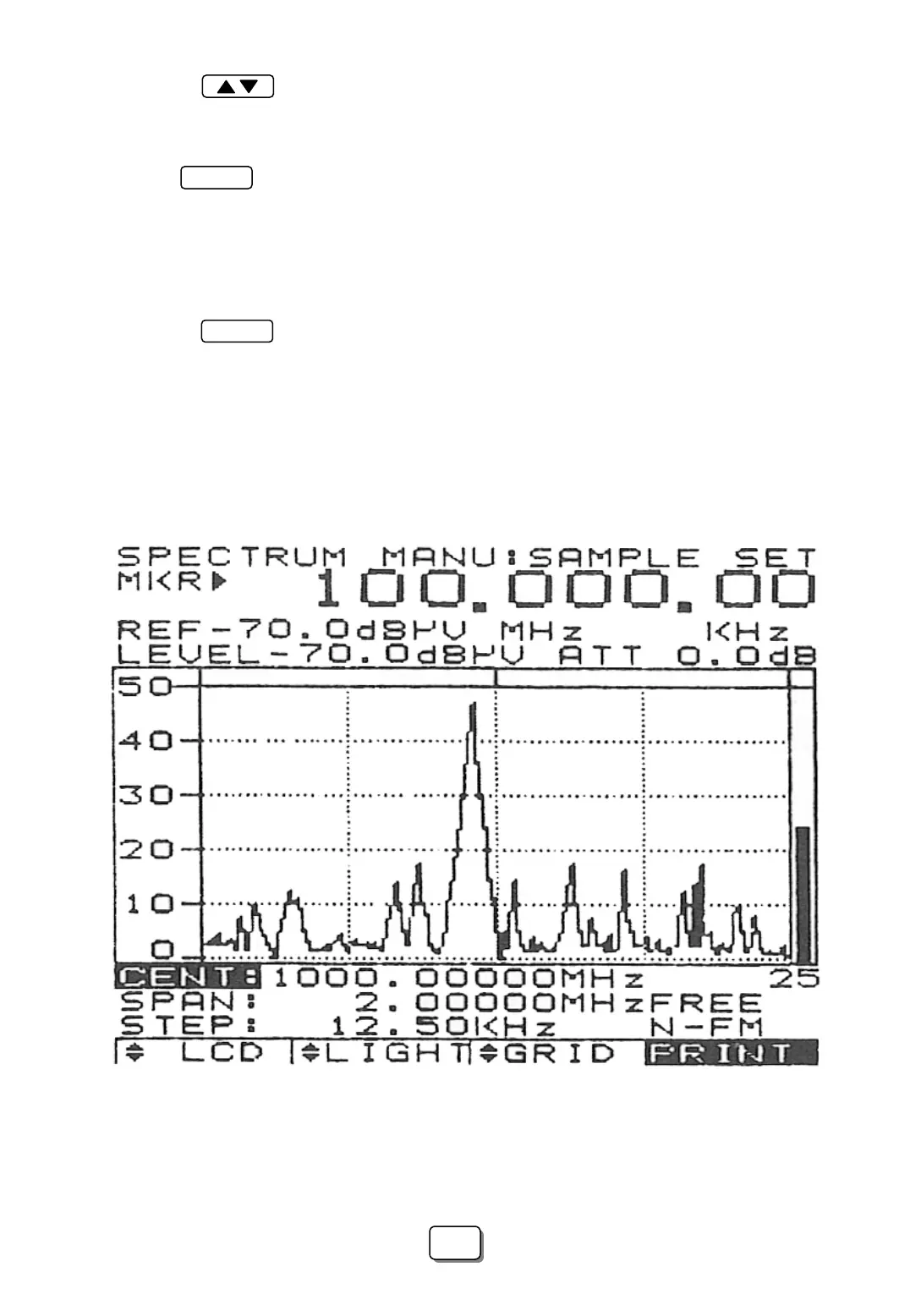[5] Pressing the or rotating the rotary dial while the scanning is stopped will move the market
frequency indicator at the step frequency increment to different positions depending on which
key is pressed or which direction the rotary dial is rotated.
[6] Press the key to start the scanning. The scanning will start at the start frequency the
Marker frequency indicator will update at the step frequency increment until it reaches the
STOP frequency. When the stop frequency is reached the scanning will start over at the
start frequency if Free Run or Normal sweep was selected or stop if Free single or single
sweep was selected.
[7] Pressing the key again will halt the scanning. The frequency and amplitude of the
signal where the Marker frequency indicator halted will be displayed.
[8] If the Scan mode is changed to Manual Scan the frequency where the marker halted
(in step 7) will become the center frequency.
[9] You can save 10 displays of up to 160 channels per display and their setups by storing them
in the Data and setup memory in the main menu. (See pages 32 through 38)
F1
F1
18
18