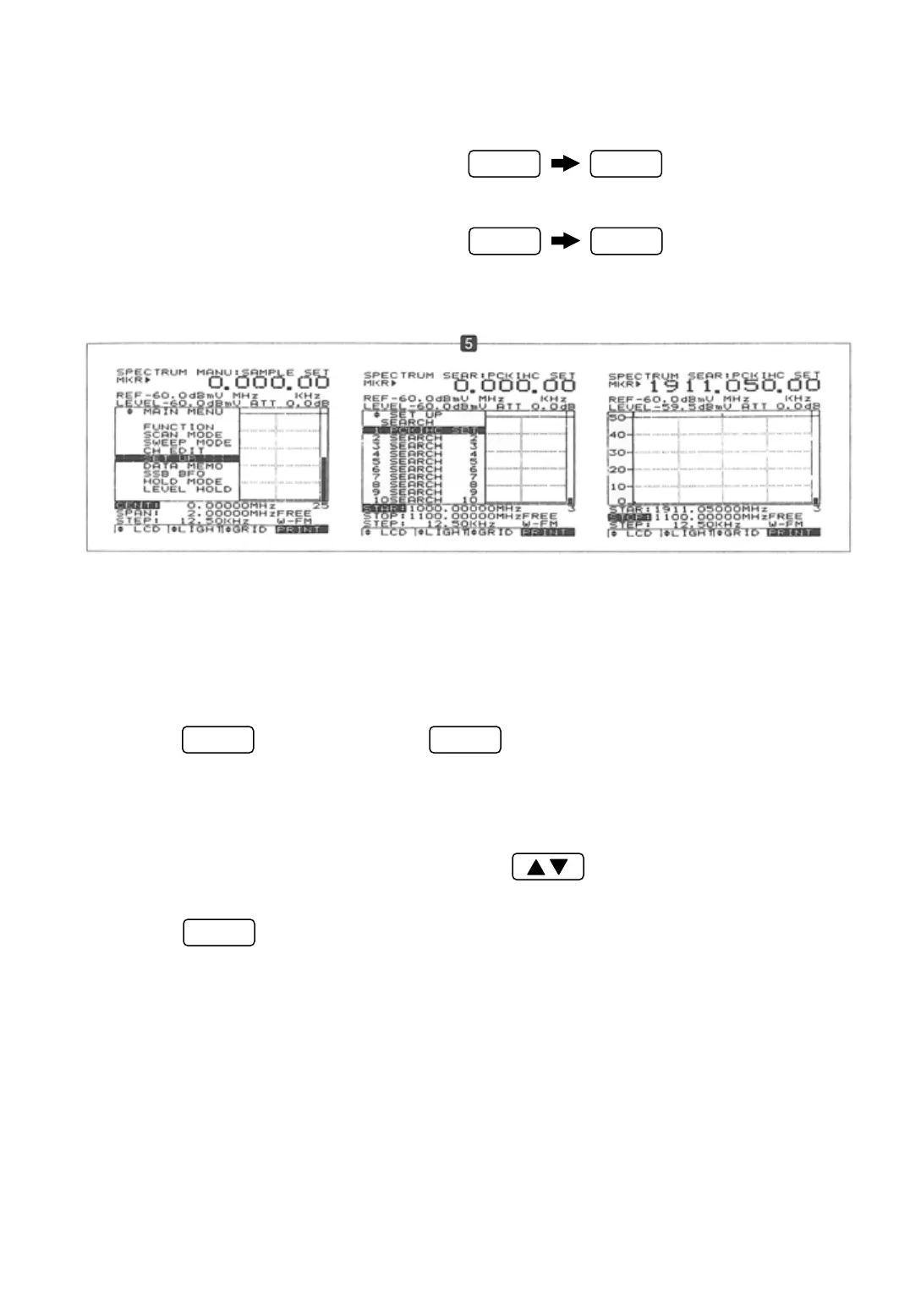☞ Press the following key sequence to load or recall a setup from memory
a) To recall a setting
Select the memory location (see sect 6.1
F3
Load ⑤
F4
)
End
b) To save a setting
Select the memory location (see sect 6.1
F2
Save
F4
)
End
6-3 Title name
A title name with up to 10 alphanumeric characters may be assigned to a display setup.
To enter a title name use the following procedure.
[1] Press the Key to highlight the icon located on the bottom left side of the
LCD screen. The alphanumeric character entry cursor will appear at the top middle of
the LCD screen as a reversed contrast block.
F1 NAME
[2] The Characters for the title name are selected with the Keys or the rotary dial.
[3] Press the key to select the desired character and to advance the character cursor
to the next character position. Numerical characters may be entered with the numeric keys.
Up to 10 alphanumeric characters may be used for a title name.
F1
Test Equipment Depot - 800.517.8431 - 99 Washington Street Melrose, MA 02176
FAX 781.665.0780 - TestEquipmentDepot.com