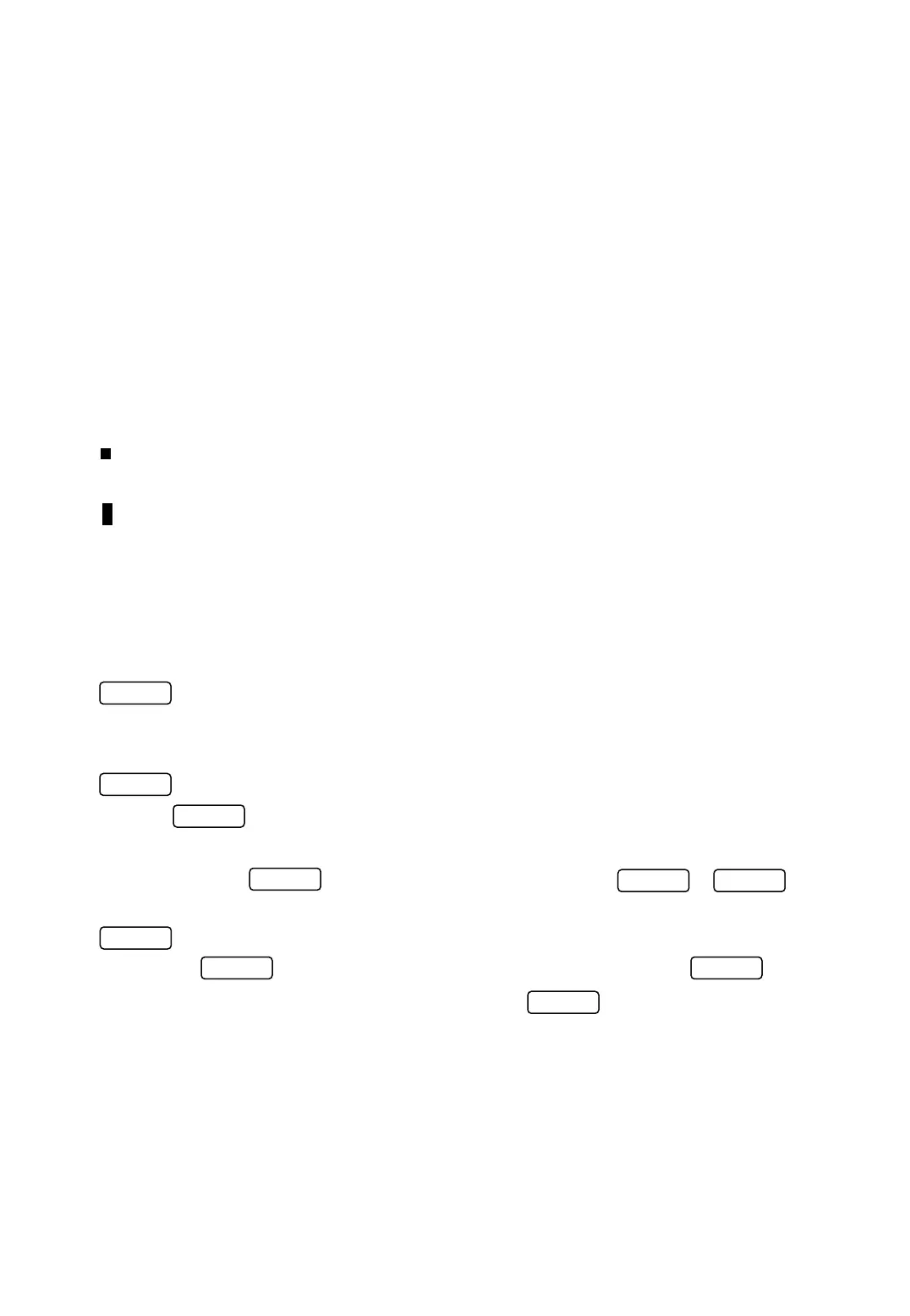1). Signal level input connector
Connect to the Antenna or Coax cable. Maximum input Voltage is 5 Volts.
2). Frequency counter input
Connect to the signal source to be measured. Maximum input voltage is 5 Volts.
3). Volume control
Audio output Volume control. To increase the volume, rotate the Volume control clockwise.
4). Earphone Jack
5). Attenuator
““(Pushed in) Inserts 10dB of attenuation into the Signal level input. Used in the presence
of noise or very strong signals.
““(Pushed Out) No attenuation
6). LCD (Liquid Crystal Display)
Displays the Signal levels, their characteristics (frequency, amplitude, etc) and pertinent system
data.
7).
Press this button to turn the power on. Press again to turn the power off.
8). KEY
Press the key to display the LCD menu. The LCD menu items consists of LCD
Contrast control, LCD Grid select, Backlight and Print command. These items are
displayed when the key is pressed and selected with the - keys.
9).
Pressing the key once displays the Main Menu items. Pressing the key
again displays the System Menu items and pressing the key a 3
rd
time returns the
LCD to the signal level displays.
POWER
LCD
LCD
LCD
F1 F4
MENU
MENU MENU
MENU
Test Equipment Depot - 800.517.8431 - 99 Washington Street Melrose, MA 02176
FAX 781.665.0780 - TestEquipmentDepot.com