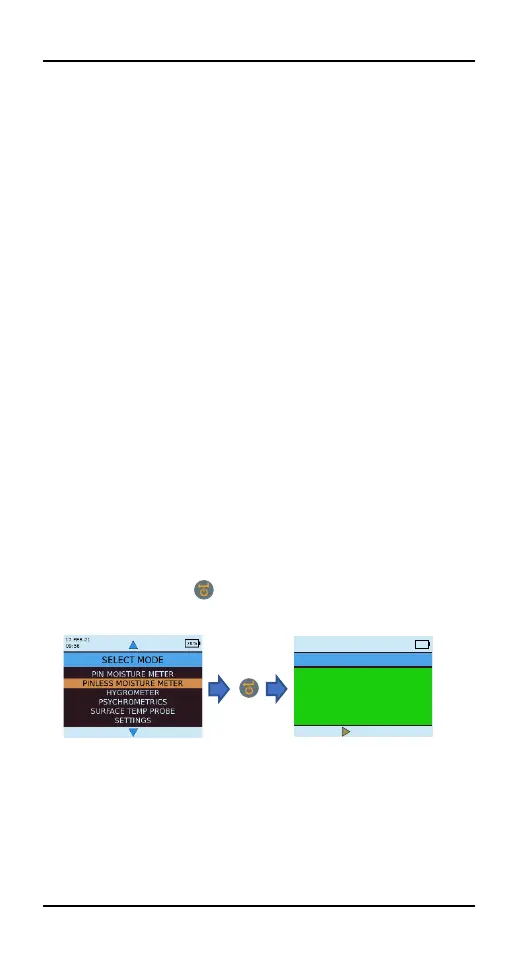The Protimeter MMS3 instrument can be used as a
basic salts detector when used with the moisture probe,
filter papers and distilled water (not included). Moisten
the filter paper with the water and take a reference
reading across it with the moisture probe. Then place
the moistened filter paper against the surface of interest
and hold in place for 30 seconds. Remove the paper
and place the pins of the moisture probe across the
paper again and observe the reading. Compare this
reading with the original reference reading. If the
difference is more than 20 points, there is significant
salts contamination that may warrant further
investigation.
Push the two deep wall probes into the holes and press
and hold the tips firmly against the bottom of the holes.
Ensure that the probes are connected to
socket and
measure the %WME value as described in Section 4.1,
“Pin Moisture Meter - Selection and Use”.
Note: The most convenient way to take sub-surface
readings in wood is by using an optional Hammer
Electrode.
4.1b Detecting Hygroscopic Salts
4.2 Pinless Moisture Meter – Selection and use
Navigate to SELECT MODE -> PINLESS MOISTURE
METER and press to select the Pinless Moisture
Meter mode.
PIN MOISTURE METER
78%
17 FEB 21
09:58
PRESS 2 SEC FOR REF MODE
68
The instrument can be used to take relative moisture
readings in solid, homogenous materials (such as walls
and floors) by holding the surface of the sensor bulge
against the surface as shown. Relative readings ranging
from 60-999 appear on the LCD together with a
background colour change, that indicates whether the
material is in a DRY, AT RISK or WET condition.