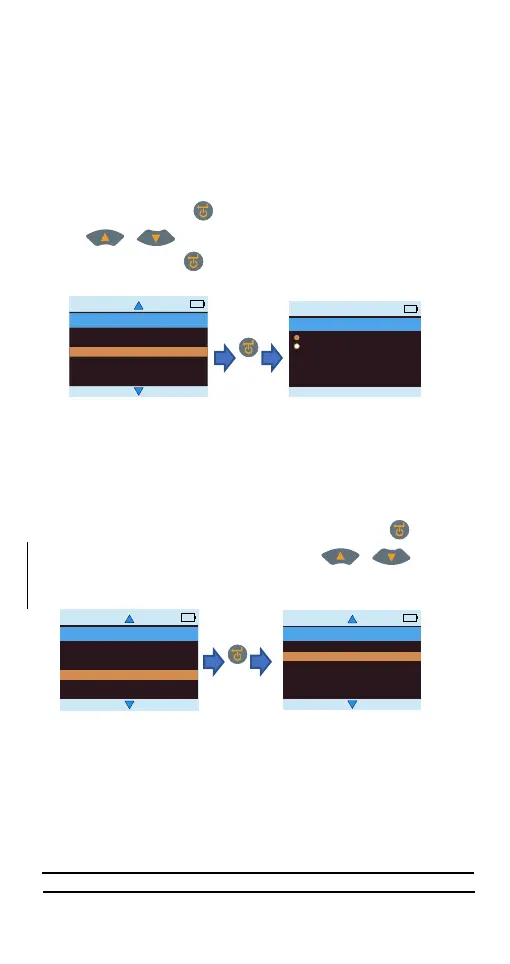SETTINGS
78%
17 FEB 21
09:58
AUTO OFF
BRIGHTNESS
BUZZER
CALIBRATION
LOGGING
USB CONNECTION
MMS3 provides an automatic calibration to the user for
non-invasive measurement as well as a calibration
verification for pin moisture measurement. Navigate to
SETTINGS->CALIBRATION-> and then press to
choose the option by selecting using /
This option is used to switch the Buzzer ON/OFF. When
the Buzzer is ON:
• Any key press will make a beep sound.
• In WME/Aquant mode, a RISK/WET condition will be
alerted.
• Instrument turn OFF will be indicated
Navigate to SELECT MODE -> SETTINGS -> BUZZER
ON-OFF and press to switch the Buzzer on/off.
Use / to navigate between the on and off
options and press to save the desired configuration.
SETTINGS
78%
17 FEB 21
09:58
AUTO OFF
BRIGHTNESS
BUZZER
CALIBRATION
LOGGING
USB CONNECTION
BUZZER
78%
17 FEB 21
09:58
ON
OFF
To calibrate in the field for Pin less moisture
measurement, select pin less moisture from the menu
and confirmation message appears. Once confirmed,
ensure that no other devices or subjects are close to the
device while holding it on air and then press enter to
calibrate the offset.
CALIBRATION
78%
17 FEB 21
09:58
PINLESS MOISTURE
PIN MOISTURE