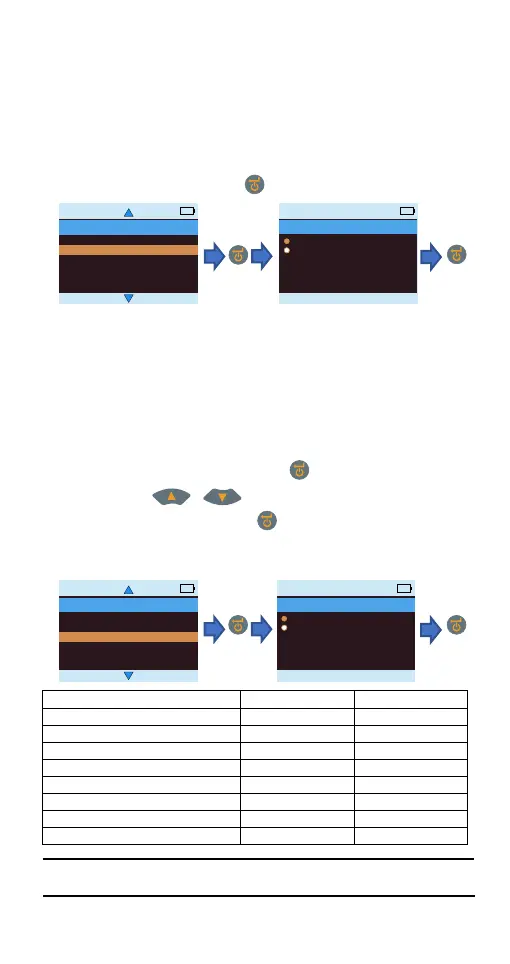Note: MMS3 will auto turn on Bluetooth during power on, if
the Bluetooth setting was on during the last power off.
The MMS3 will auto turn off Bluetooth if no connection is
established or active for more than 2 mins.
MMS3 provides user the option to connect the device
with the Protimeter app through BLE. Only while
connecting to the app the BLE needs to be active and
hence an option is available to turn the BLE ON and
OFF saving battery while in regular use.
In Select Mode-> Settings -> Bluetooth select the
required option and press to choose.
SETTINGS
78%
17 FEB 21
09:58
LANGUAGE
BLUETOOTH
UNITS
CUSTOM
DEEP MODE
DATE AND TIME
BLUETOOTH
78%
17 FEB 21
09:58
ON
OFF
MMS3 has the option to select between METRIC and
NON METRIC units. Navigate to SELECT MODE ->
SETTINGS -> UNITS and press to open the Unit
options. Use / to navigate between the
options available and press to save the desired units.
Table below shows how the units and the parameters
measured appear in metric and non-metric units.
UNITS
78%
17 FEB 21
09:58
METRIC
NON-METRIC
SETTINGS
78%
17 FEB 21
09:58
LANGUAGE
BLUETOOTH
UNITS
CUSTOM
DEEP MODE
DATE AND TIME