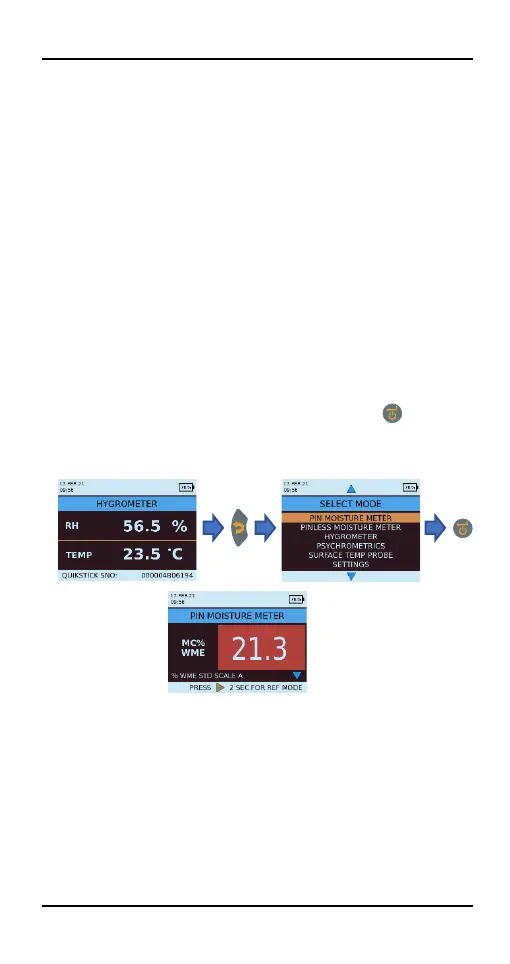below the operating level, the instrument prompts with
the message: BATTERY LOW
The Protimeter MMS3 can be used to detect and
measure moisture in non-conductive solid materials
such as wood, drywall and masonry. The MMS3 can
measure the different parameters in building
applications: room temperature, room relative humidity,
surface temperature with contact and non-contact
method, qualitative measurements, and precise and
localized moisture content measurements in wood or
WME values in materials other than wood.
4.1 Pin moisture meter – Selection and use
If the meter is in a measurement mode by default, press
back button to get back to menu mode. From menu
select “PIN MOISTURE METER” by pressing .
Connect the moisture probe, deep wall probe, or
Hammer electrode into the corresponding socket of the
MMS3 instrument.
The instrument can now be used to take actual %MC
(moisture content) readings in wood and %WME
readings in non-conductive solid materials other than
wood by placing the moisture probe pins in firm contact
with the surface as shown. The measured value is
displayed, and the background colour indicates whether
the material is in a DRY, AT RISK or WET condition
.