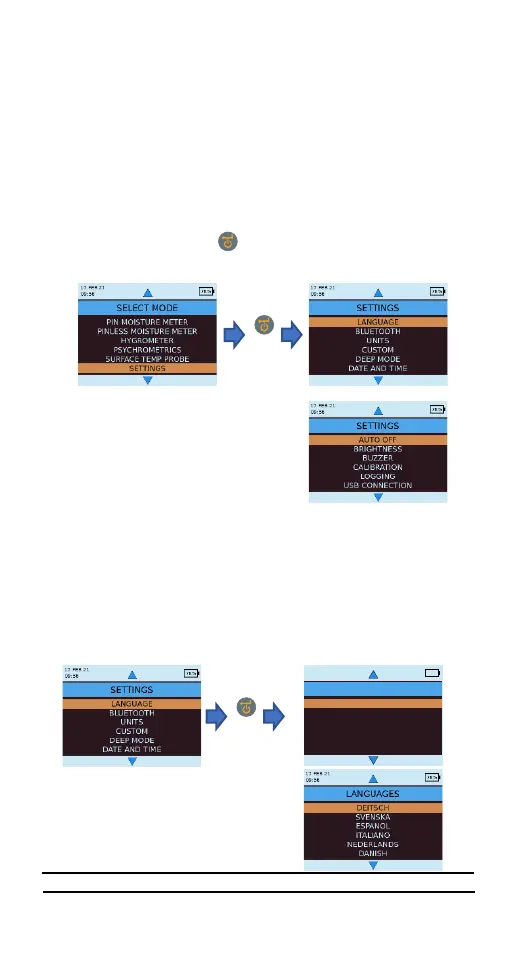4.7 Settings – selection and use
The Protimeter MMS3 instrument has a range of user-
selectable features. Navigate to SELECT MODE ->
SETTINGS and press to configure the MMS3. The
following options are available for configuring:
The Protimeter MMS3 comes with pre-configured
languages. User can change the language of the device
by selecting “Language” from the settings menu and
then choosing the required language listed. MMS3 is
configurable for “English”, “Norwegian”, “French”,
“Dutch”, “Sweden”, “Spanish”, “Italian”, “Nederlands”
and “Danish”.
LANGUAGES
78%
17 FEB 21
09:58
ENGLISH
NORSK
FRANCAIS
DEUTSCH
SVENSKA
ESPANOL