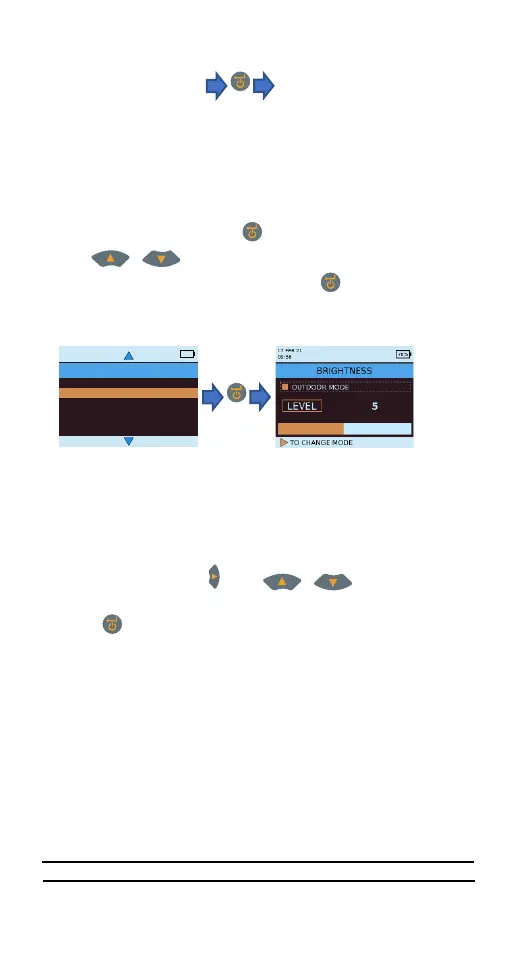Navigate to SELECT MODE -> SETTINGS -> SET
BRIGHTNESS and press to set the Brightness level.
Use / to navigate between the different
brightness levels (1 to 10) and press to set the
desired brightness. (Brightness level 5 is the default
setting.)
SETTINGS
78%
17 FEB 21
09:58
AUTO OFF
BRIGHTNESS
BUZZER
CALIBRATION
LOGGING
USB CONNECTION
Outdoor mode can be used when operating the device
in outdoors and high brightness is needed for better
display visibility. The outdoor mode can be enabled/
disabled by pressing . Use / to navigate
between the different brightness levels (1 to 10) and
press to set the desired brightness (Brightness level
1 is the default setting). The outdoor mode will be auto
disabled after 5 mins from the latest outdoor brightness
level selection and the device will return to indoor
brightness mode.
Note: The selected outdoor mode brightness level will be
remembered by the device until power cycle only.
Outdoor mode and auto-logging are mutually exclusive.