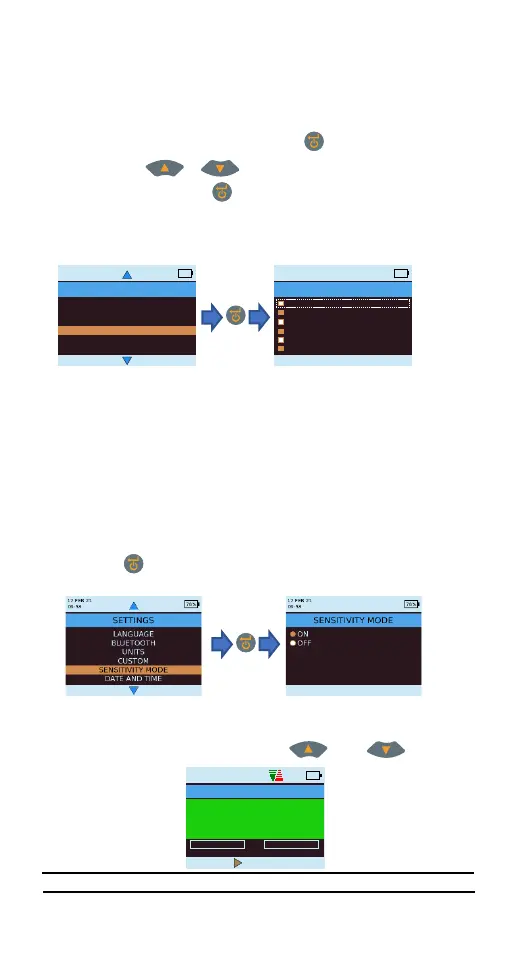MMS3 supports custom Psychrometrics option to
display different Psychrometric parameters in single
screen. Parameters to be displayed can be set in
Custom settings screen. Navigate to SELECT MODE ->
SETTINGS -> CUSTOM and press to configure the
options. Use / to navigate between
parameters and press to select. Maximum four
parameters can be selected. The order in which the
parameters selected will be displayed in Custom screen
in Psychrometrics option.
SETTINGS
78%
17 FEB 21
09:58
LANGUAGE
BLUETOOTH
UNITS
CUSTOM
DEEP MODE
DATE AND TIME
CHOOSE OPTIONS(MAX 4)
78%
17 FEB 21
09:58
RH
TEMP
DEW POINT
GRAMS PER KILOGRAM
ENTHALPY
VAPOR PRESSURE
Sensitivity mode is meant for non-invasive
measurement. Useful for pinpointing the highest levels
of moisture ingress. For non-invasive measurement, the
sensitivity of the measurement can be varied when this
mode is enabled. If not enabled, the measurement is
taken in the standard mode. Sensitivity mode can be
enabled by navigating to SELECT MODE-> SETTINGS-
>SENSITIVITY MODE and then selecting ON by
pressing after navigating using up / down keys.
When the Sensitivity mode is enabled the measurement
screen changes as below enabling to increase or
decrease sensitivity by pressing and keys.
PIN MOISTURE METER
78%
17 FEB 21
09:58
PRESS 2 SEC FOR REF MODE
68
STD
-5 +5