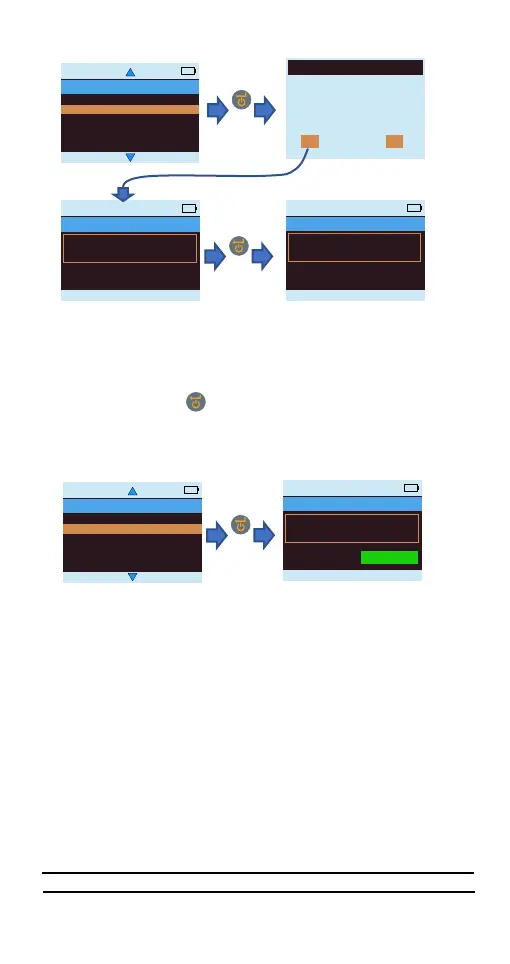4.7k Set logging parameters.
To initiate continuous logging using MMS3, there are
three options. User can configure a continuous logging
using the unit itself getting in to logging and making
some key presses. The user can use the App or
software for the same which will be an easy method.
To start logging from the device settings, navigate to
SETTINGS->LOGGING.
To verify if the pin moisture is in calibration, select pin
moisture from the calibration menu. Make sure that the
WME cap is closed and no WME probe is connected to
the device. Press to start the check. The calibration
will be auto-checked and the result will be displayed.
LANGUAGES
78%
17 FEB 21
09:58
PINLESS MOISTURE
PIN MOISTURE
CALIBRATION CHECK
78%
17 FEB 21
09:58
THE DISPLAYED VALUE
SHOULD BE IN BETWEEN
17 AND 19
18.1
PRESS LEFT TO RETURN
PASS
ARE YOU SURE
DO YOU WANT TO CHANGE
CAL DATA ?
YES
NO
1-POINT CALIBRATION
78%
17 FEB 21
09:58
KEEP DEVICE IN AIR
1 METRE AWAY FROM
ANY OBJECT
-----
PRESS ENTER TO PROCEED
1-POINT CALIBRATION
78%
17 FEB 21
09:58
KEEP DEVICE IN AIR
1 METRE AWAY FROM
ANY OBJECT
76094
PRESS LEFT TO RETURN
CALIBRATION
78%
17 FEB 21
09:58
PINLESS MOISTURE
PIN MOISTURE