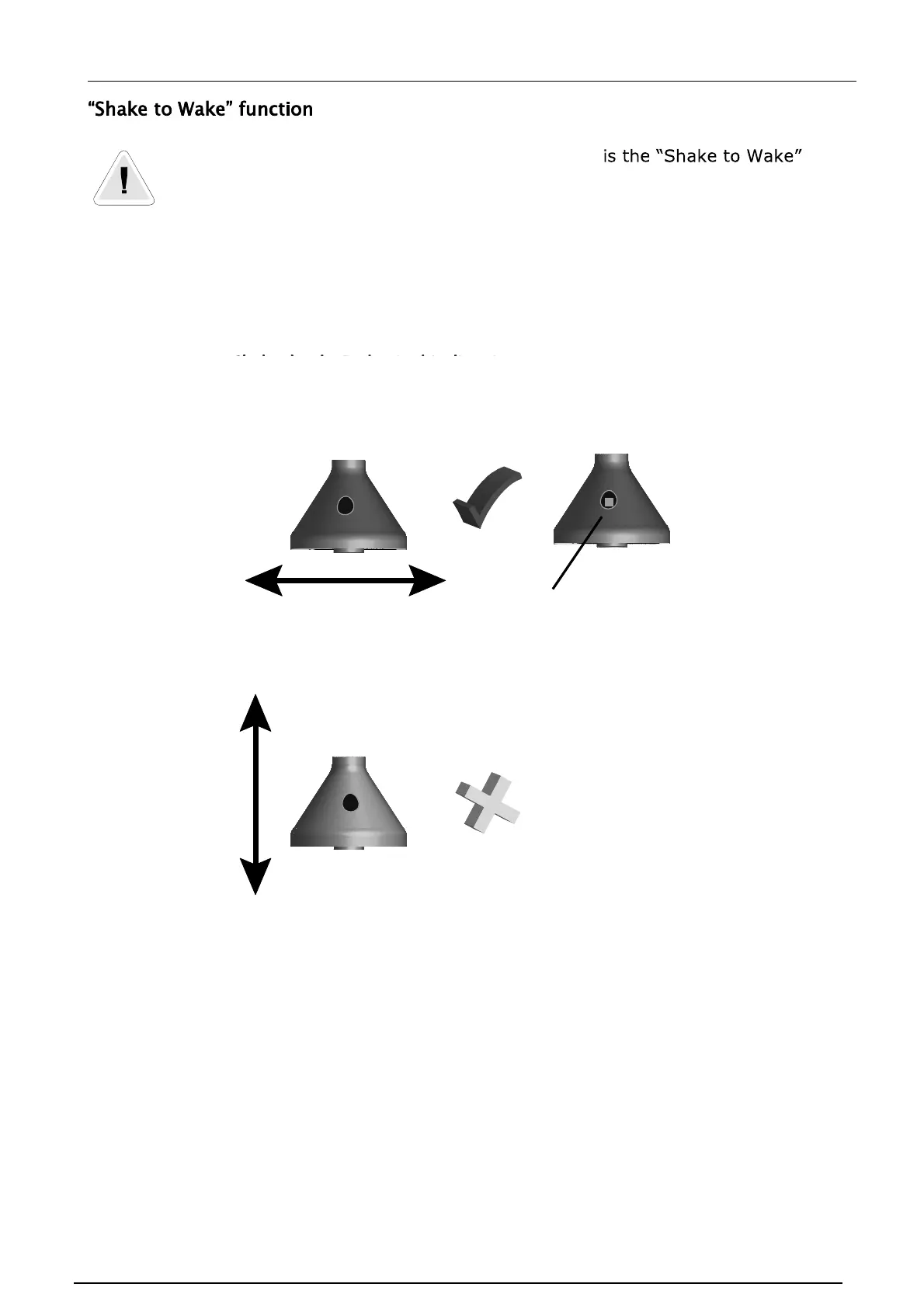Pulsar Model 22 User Manual
Page 22
A new feature added to the MODEL 22 dosemeter
function. Please read the information below carefully before using the
dosemeter.
In the MODEL 22 dosemeter, a function has been added to lengthen the battery life of
the unit. If the dosemeter has not been used for 1 hour and it is not measuring data, it
will go into Sleep mode. This reduces the amount of power required to run the
dosemeter and a fully charged unit will remain charged and ready for use for up to 28
days.
If the dosemeter is in Sleep mode, it will not communicate with the Reader Unit until it
has been woken by physically shaking the dosemeter.
To check if the dosemeter is in Sleep mode point the Reader Unit at the dosemeter and
press the Stop button. If the status indicator flashes (blue), the dosemeter is awake
and can be used.
If the dosemeter does not respond, it is in Sleep mode and must be woken before use.
The MODEL 22 dosemeter has an internal sensor that must be activated to wake the
dosemeter from Sleep mode.
Shake the dosemeter in this
direction to activate the sensor
The status indicator will flash
when the dosemeter wakes
The dosemeter may not wake