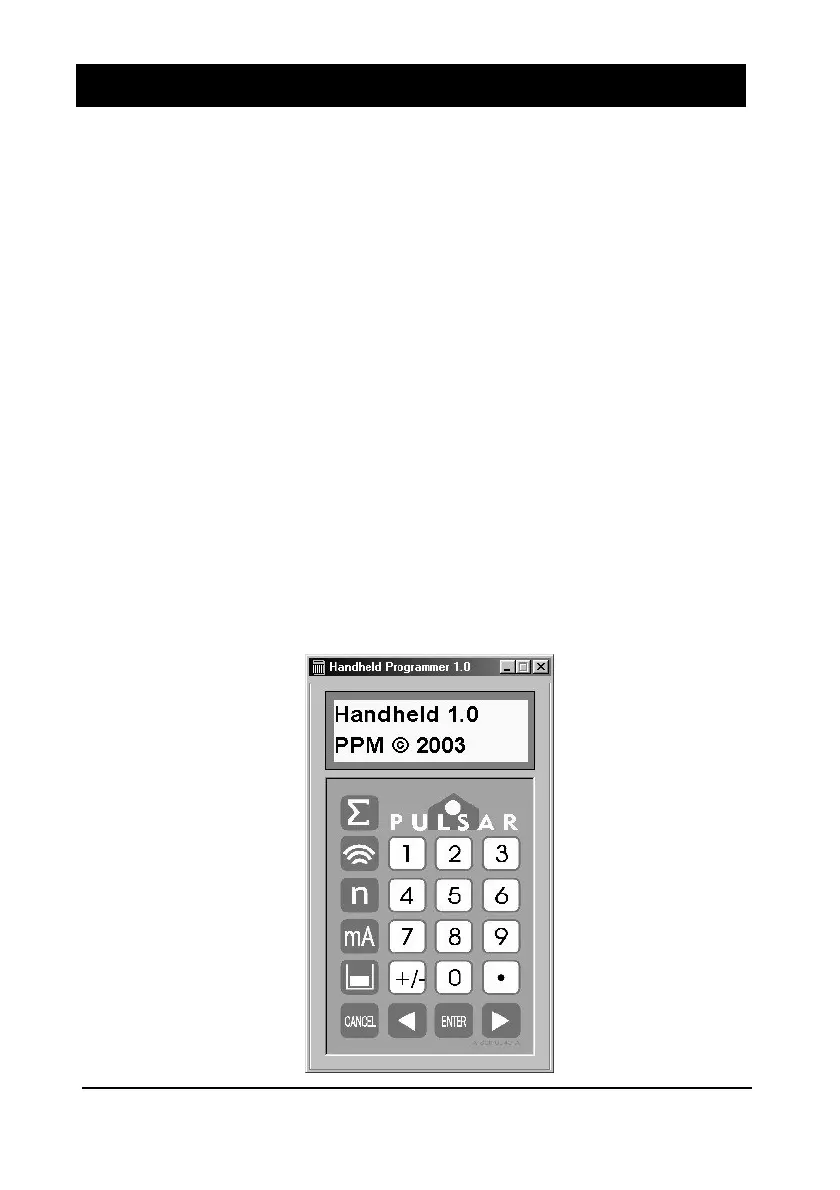Page 15
Chapter 3 How To Use Your blackbox Level System
In order to view or change parameter values one of the following methods
must be used:
PC Handheld Programmer (Standard)
PC Handheld Programmer (Standard) PC Handheld Programmer (Standard)
PC Handheld Programmer (Standard)
Your blackbox Level 133 comes complete with the PC Handheld
Programmer software, contained on CD. Insert the CD into the CD drive of
the PC intended to be used to carry out the programming of the blackbox
and install the software, following the on screen instructions. Once the
software is installed connect the computer via its serial port to the blackbox
RS232 serial interface RJ11 connector, located on the terminal connector
strip, inside the blackbox enclosure. Double click the ‘Handheld
Programmer’ icon, installed on your desktop and the PC will automatically
connect to the blackbox. Once connected you will briefly see the message
illustrated on the display below which, after connecting successfully, will
then change to display the current measurement, dependent on mode and
measurement unit's chosen. When using the PC Handheld Programmer
software, keypad input can be achieved by using a ‘mouse’ or similar device
to place the cursor over the relevant key followed by a ‘left’ click,
alternatively numeric detail can be entered directly from the PC keyboard as
can ‘ENTER’ and ‘CANCEL’ (Esc. Key).