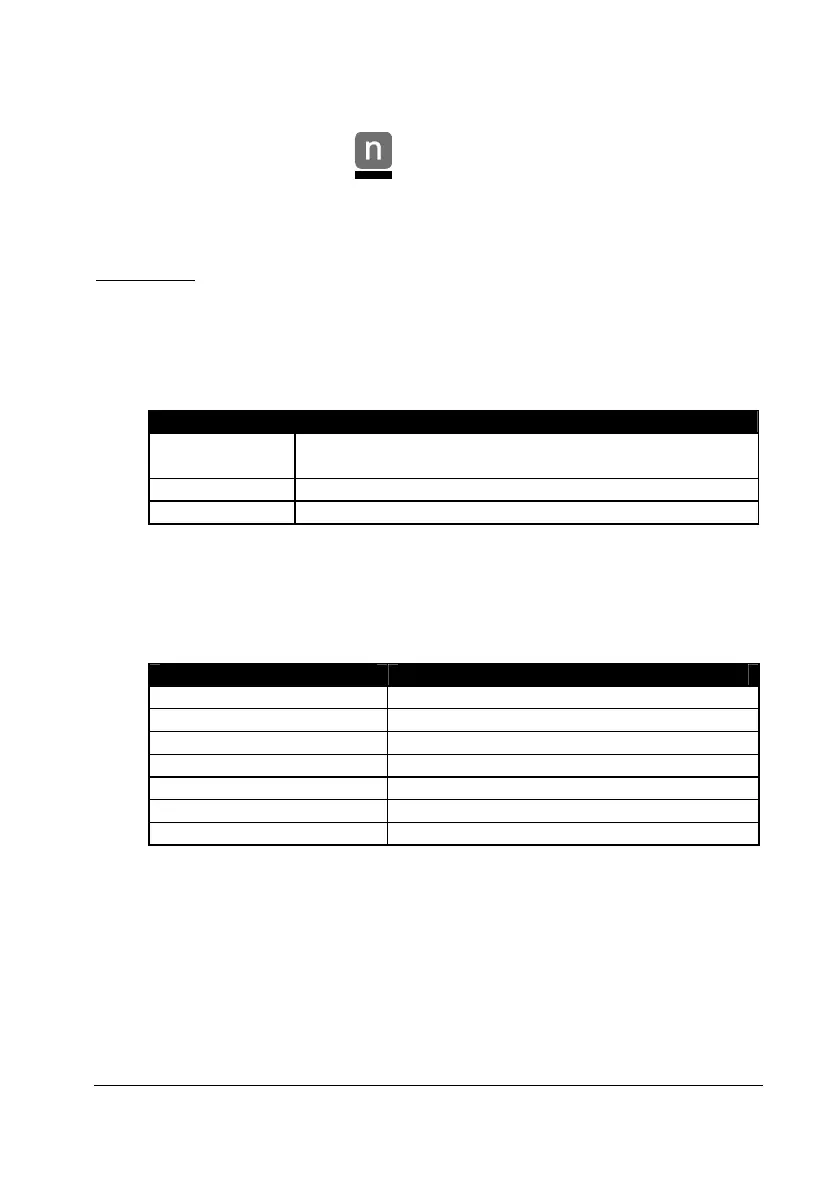Page 36
Parameter Listing
Parameter ListingParameter Listing
Parameter Listing
This section describes all of the parameters. Any parameter can be reset to
its default, by pressing the hot key, whilst in program mode.
Application Parameters
Application ParametersApplication Parameters
Application Parameters
Operation
P100 Mode of Operation
This parameter sets the mode of operation, when in run mode, and can be set
to one of the following:
1 = Distance
Display and Output relative to the distance from the
transducer to the surface.
Display and Output relative to how
Display and Output relative to how
P101 Transducer
This parameter should be set to the transducer being used with the unit, and
can be set to one of the following: