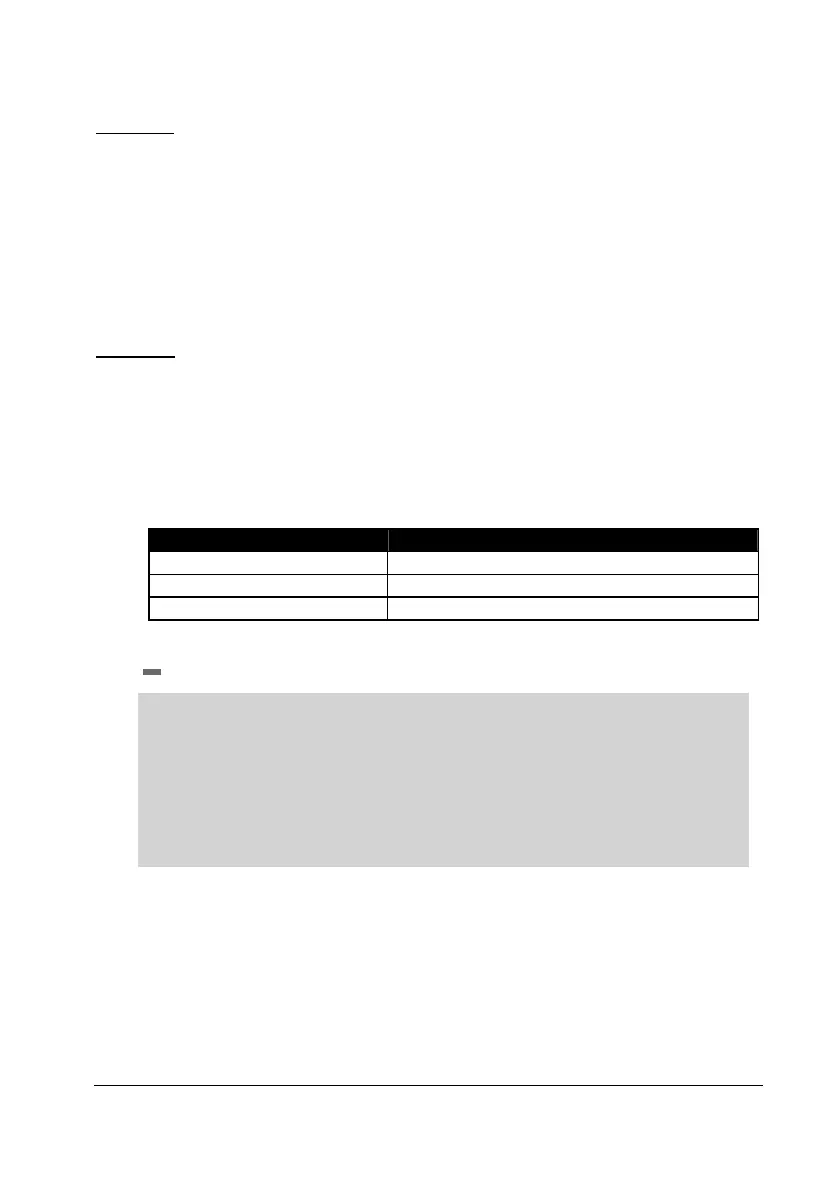Page 50
Display Parameters
Display ParametersDisplay Parameters
Display Parameters
Options
P801 Decimal Places
This parameter determines the number of decimal places shown on the
display of the PC Programming Software (standard) or the Hand Held
Calibrator (optional) when connected whilst the blackbox is in the run
mode.
Minimum = 0 (No decimal places), Maximum 3 = (3 decimal Places)
Default = 2 (2 decimal Places)
Failsafe
P808 Fail-safe Mode
By default, if a fail-safe condition occurs, then the display and the output are
held at their last known values until a valid reading is obtained.
If required, then you can change this so that the unit goes to high (100% of
span), or low (empty) as follows:
See Also P840 Output Fail-safe
Important Information
In the event of a fail-safe condition occurring, the display, (when connected
to the PC Handheld Communicator or the optional Handheld
Communicator) and Output can be configured to fail to a condition which is
independent of each other. To set independent Output Failsafe see P840.
P809 Fail-safe Time
In the event of a fail-safe condition the fail safe timer determines the time
before fail-safe mode is activated. Default = 1min.
If the timer activates, the unit goes into fail-safe, as determined by
P808,(Display) and P840 (Output). When this happens, when connected to
the PC Handheld Communicator or the optional Handheld Communicator,