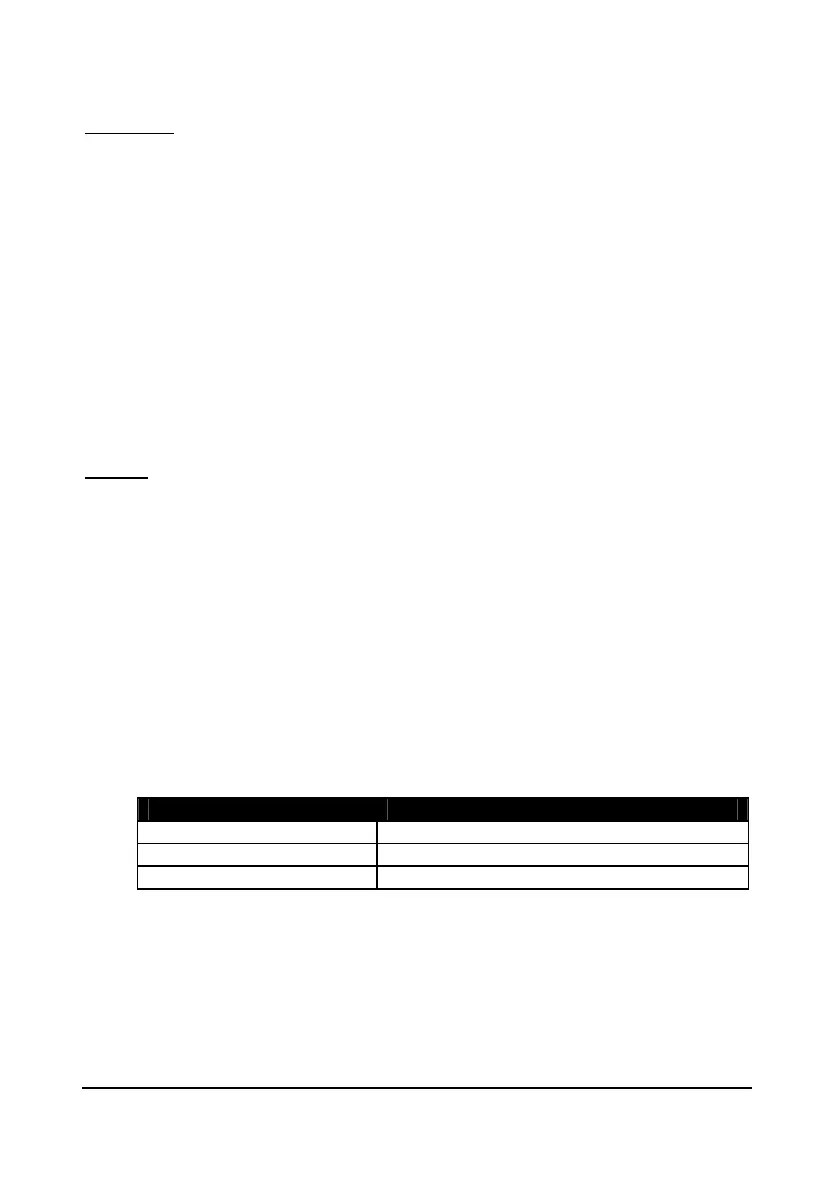Page 55
Stability Parameters
Stability ParametersStability Parameters
Stability Parameters
Damping
Damping is used to damp the display, to enable it to keep up with the
process but ignore minor surface fluctuations.
P870 Fill Damping
This parameter determines the maximum rate at which the unit will respond
to an increase in level. It should be set slightly higher than the maximum
vessel fill rate. Default = 10.000 metres/minute
P871 Empty Damping
This parameter determines the maximum rate at which the unit will respond
to a decrease in level. It should be set slightly higher than the maximum
vessel empty rate. Default = 10.000 metres/minute
Filters
The following two parameters can be used to filter out unwanted changes of
level caused by a ‘rippled’ or agitated surface.
P881Fixed Distance
This parameter determines the width of gate to be used in tracking an echo
and under normal circumstances will not require changing, but it can be
increased in the cases where the surface is moving extremely fast (in excess
of 10m/min) to ensure smooth processing of the changing level.
P882 Process Filter
This parameter determines the number of ‘cycles’ that will be taken before a
change in level is processed and the display updated.
level will be updated every cycle
level will be updated every 8 cycles
level will be updated every 16 cycles