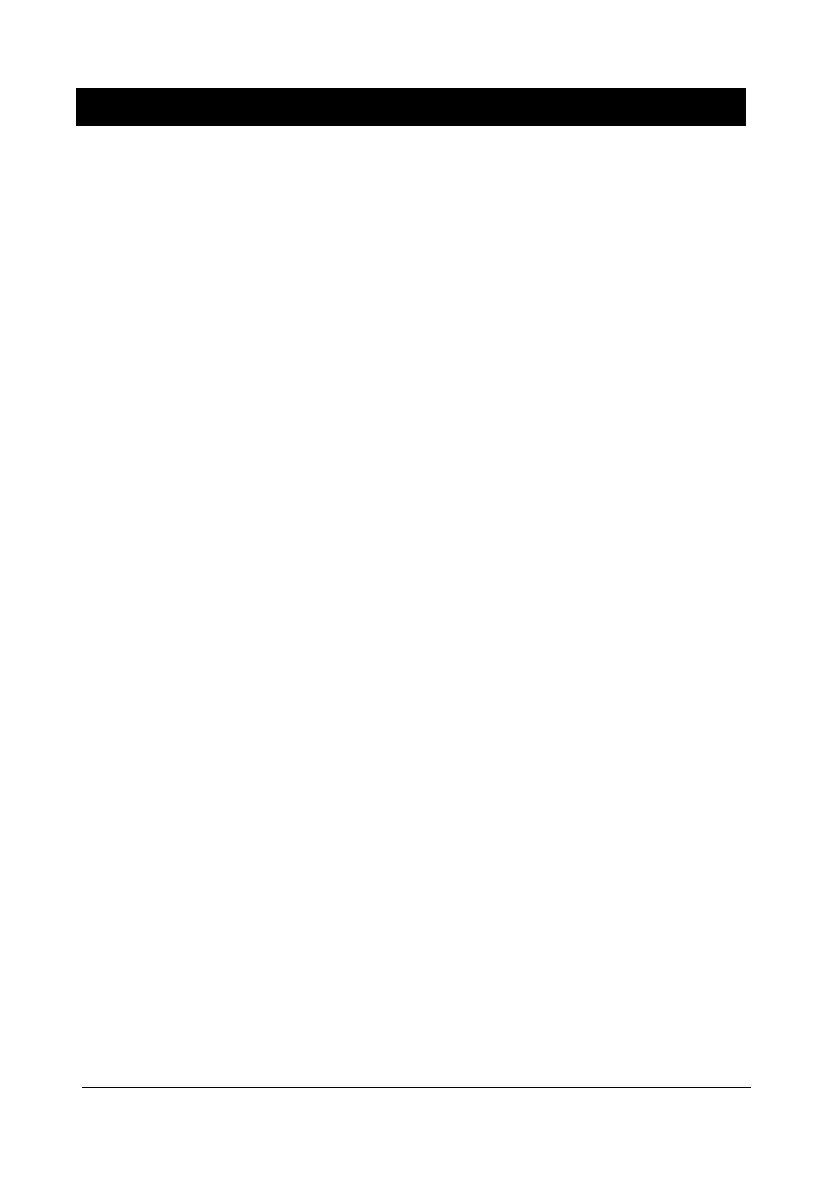Contents
ContentsContents
Contents
Chapter 1 Start Here….........................................................................................................................................1
About this Manual........................................................................................................................................... 1
About the blackbox range.............................................................................................................................2
Functional Description....................................................................................................................................3
Product Specification......................................................................................................................................4
Chapter 2 Installation............................................................................................................................................ 6
Power Supply Requirements .......................................................................................................................... 6
Location ........................................................................................................................................................... 6
Dimensions......................................................................................................................................................8
Terminal Connection Details........................................................................................................................10
Voltage Selector and Fuse Location.............................................................................................................12
Preparation for Operation .............................................................................................................................14
Maintenance ..................................................................................................................................................14
Chapter 3 How To Use Your blackbox Level System .....................................................................................15
PC Handheld Programmer (Standard)........................................................................................................15
Communication Port Configuration.....................................................................................................16
Handheld Communicator (Optional)........................................................................................................... 16
Operating the Controls..................................................................................................................................17
Display ...................................................................................................................................................17
Keypad ...................................................................................................................................................18
Run Mode......................................................................................................................................................20
LED’s.....................................................................................................................................................21
Program Mode...............................................................................................................................................21
How to Access Program Mode.............................................................................................................21
Test Mode......................................................................................................................................................23
LED’s.....................................................................................................................................................24
Using the RS232 Serial Interface .................................................................................................................24
Parameter Defaults........................................................................................................................................25
Factory Defaults.....................................................................................................................................25
Chapter 4 Programming Guide..........................................................................................................................26
Level...............................................................................................................................................................26
Example 1 Level Measurement ............................................................................................................26
Example 2 Alternating Control (pump down)............................................................................................28
Chapter 5 Parameter Guide................................................................................................................................30
Menu System Diagrams................................................................................................................................30
Top Level Menu ....................................................................................................................................30
Application Menu..................................................................................................................................30
Relays Menu..........................................................................................................................................31
Data Logs Menu....................................................................................................................................31
Display Menu ........................................................................................................................................ 32
Output Menu .........................................................................................................................................32
Compensation Menu.............................................................................................................................32
Stability Menu .......................................................................................................................................33
Echo Processing Menu..........................................................................................................................33
System Menu......................................................................................................................................... 34
Test Menu..............................................................................................................................................35