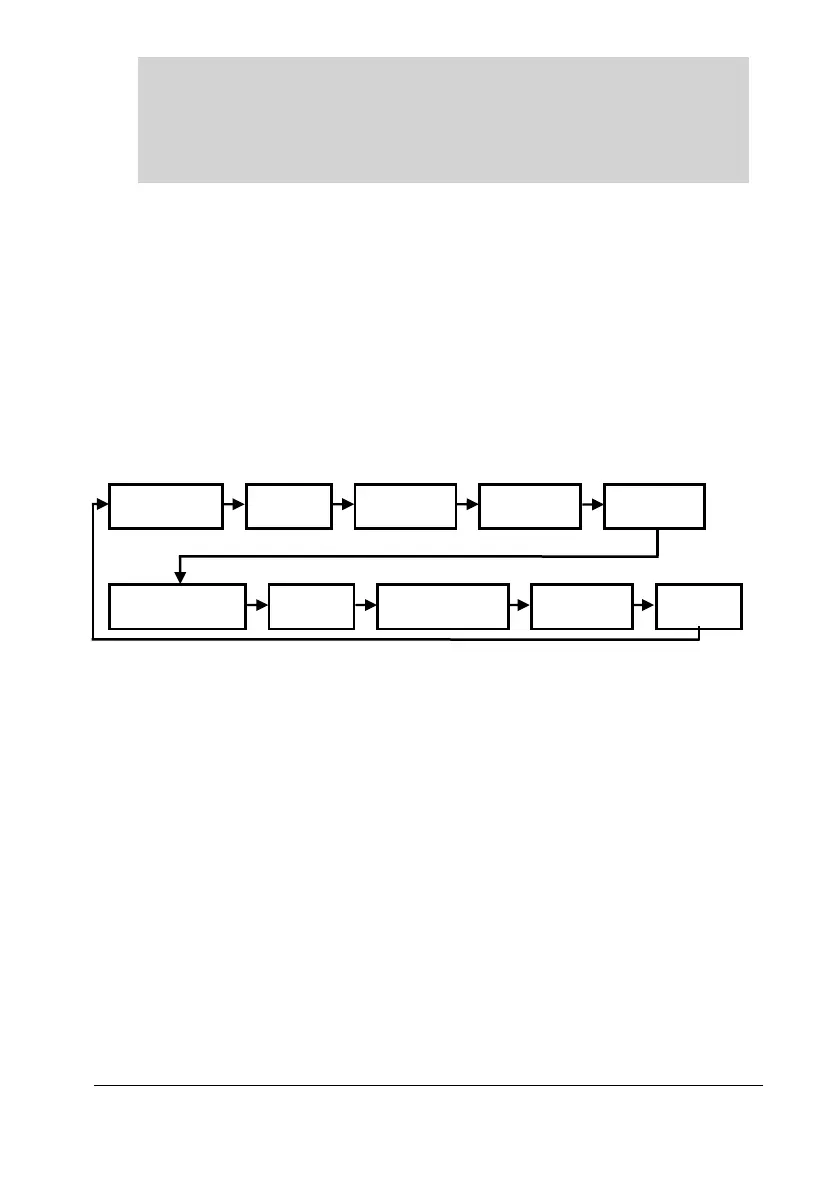Page 22
Note
There is a time-out period of 15 minutes when in program mode, after
which time run mode will be resumed if you do not press any keys.
There are two means of editing parameters, directly or using the menu
system. Each is now described.
Using The Menu System
The menu system has been designed to make the changing of parameters
very simple. There are two levels of menu: Main Menu and Sub Menu.
On the display there is a line of text that shows the menu system. Pressing
the arrow keys scrolls the display between the top-level menu items, (as
shown below, starting at Quick Setup).
Application
Relays
Data Logs
Display
Output
Compensation
Stability
Echo Process
System
Test
As you press the cursor keys to scroll left and right between these, you can
press ENTER at any time to select it and take you to the sub-menu.
Each of these options, along with their sub-menus are described in Chapter
5, Parameter Guide. When you move down into the sub-menu, you can
scroll round using the arrow keys, press ENTER to go to the required section
of parameters.
Once you have reached the relevant section, scroll through the parameters,
and enter the necessary information. To enter the information, use the
numeric keys and press ENTER and you will see the message “Saved!”, if
you press CANCEL, then no change will be made, and the message
“Unchanged!!” will be displayed.
When you have finished, press CANCEL to go back to the previous level.
When you have reached the top level, then the blackbox will ask for
confirmation before allowing you to go back into run mode. This is done by
pressing ENTER at the display prompt.