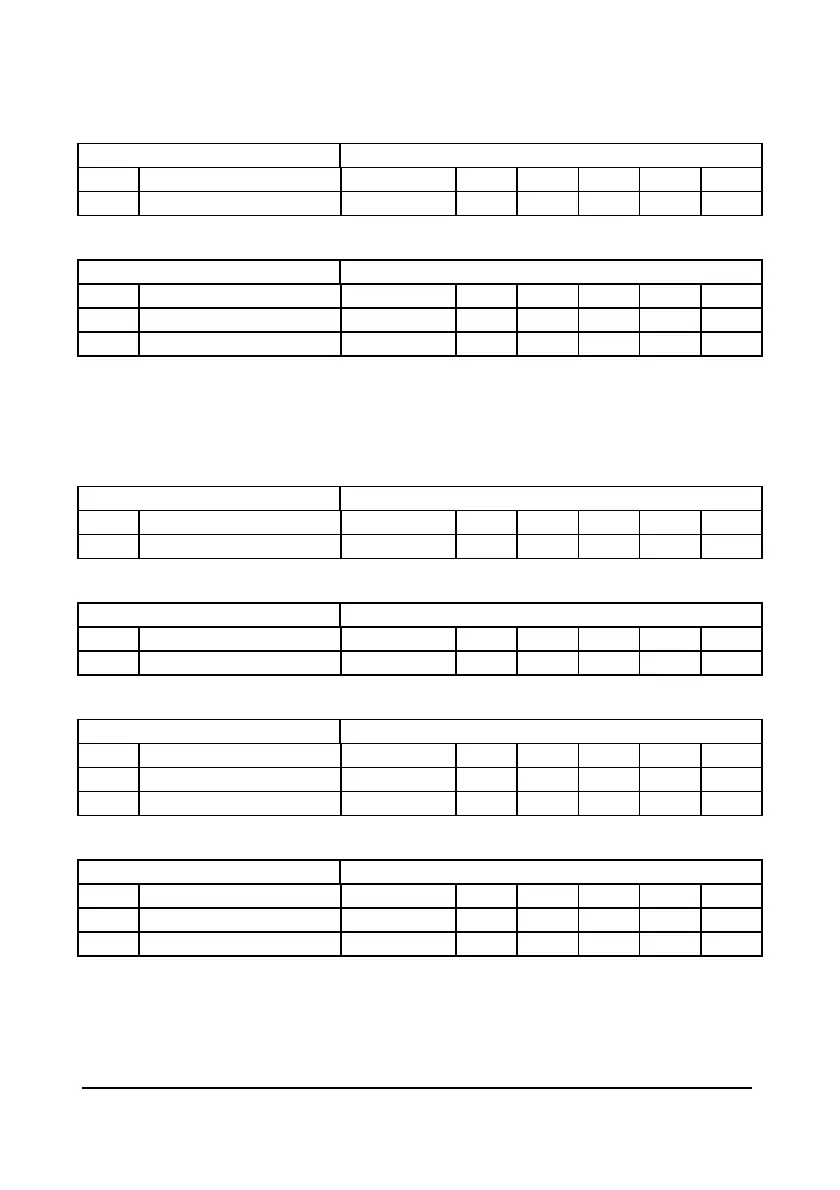Page 67
DISPLAY
Options
Parameter Details Entered Values
No. Description Default 1 2 3 4 5
P801 Decimal Places 2
Fail Safe
Parameter Details Entered Values
No. Description Default 1 2 3 4 5
P808 Fail Mode 1 = Known
P809 Fail Time 2.0 mins
OUTPUT
Range
Parameter Details Entered Values
No. Description Default 1 2 3 4 5
P830 Output Range 2 = 0–5VDC
Operation
Parameter Details Entered Values
No. Description Default 1 2 3 4 5
P831 Output Mode 0 = Default
Set Point
Parameter Details Entered Values
No. Description Default 1 2 3 4 5
P834 Low Level 0.000 metres
P835 High Level 6.000 metres
Limits
Parameter Details Entered Values
No. Description Default 1 2 3 4 5
P836 Low Limit 0.00 volts
P837 High Limit 5.00 volts