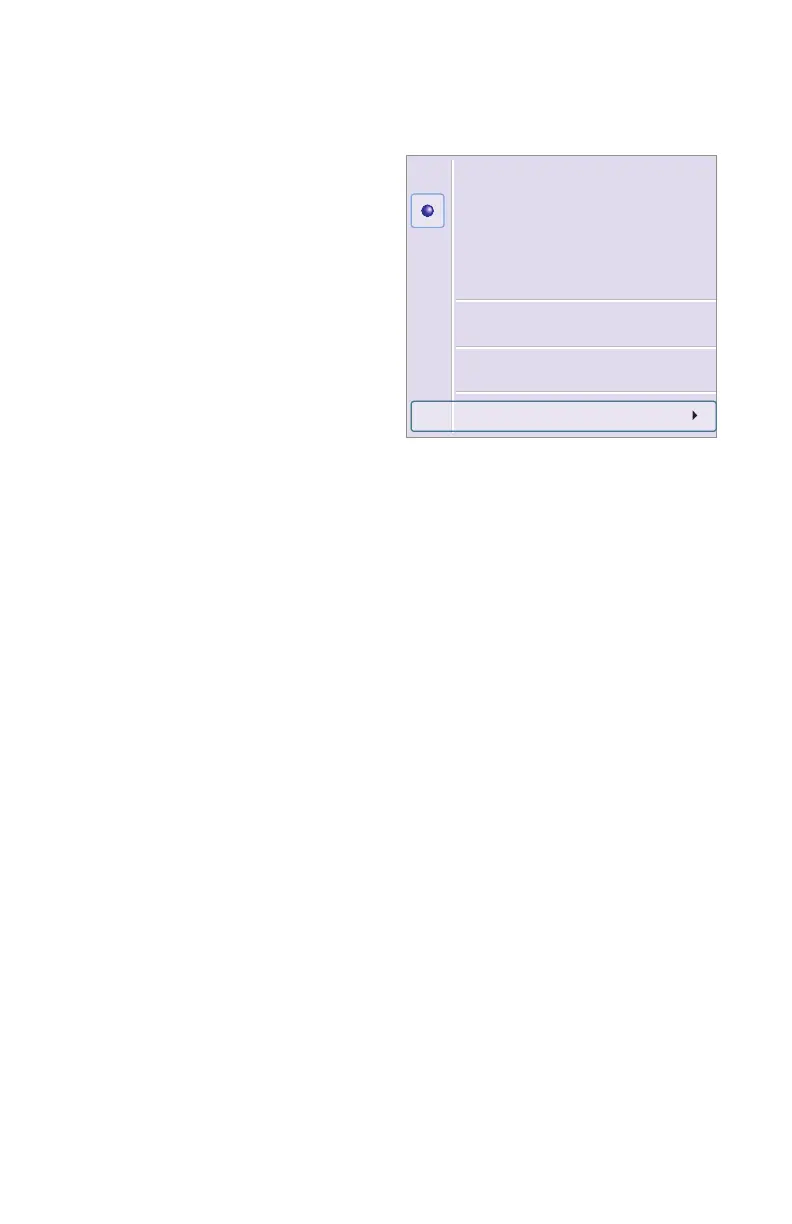30
Stream – This DVR supports dual streaming – a master stream and a sub-stream. The
master stream has a higher image quality and a frame rate of up to a maximum of 30
frames per second for NTSC (25FPS for PAL). The substream, by contrast, will have
a reduced bitrate and may have a decreased frame rate as well depending upon your
network’s capabilities and settings you made in the DVR. For optimal performance,
a network with increased bandwidth is recommended when attempting to remotely
view multiple channels on the master stream.
Regardless of which stream you view remotely, the DVR will record using the Master
Stream.
All to Master/Sub-Stream – Sets all channels to master or sub-stream.
Enable Audio – Enables or disables audio feed.
Full Screen – The selected live preview will display full screen. The tool bar will be hidden.
Double-clicking or a right-click will resume the previous display.
Zoom In – Single-channel large screen amplification. Select Zoom In and then click on the
image to amplify the image. Click and drag to move within the image. Double-clicking
will exit this mode. Right-clicking will return to the main interface.
Master Stream
Sub-stream
All to Master Stream
All to Sub-stream
Enable Audio
Full Screen
zoom in
Master and Sub-Streams
Right-clicking on any live image will open up a pull-down menu. Changes made in this menu
will be reflected in the Master/Sub-Stream status display on the right of the Remote Live
Preview interface.
PICTURE 2-29
