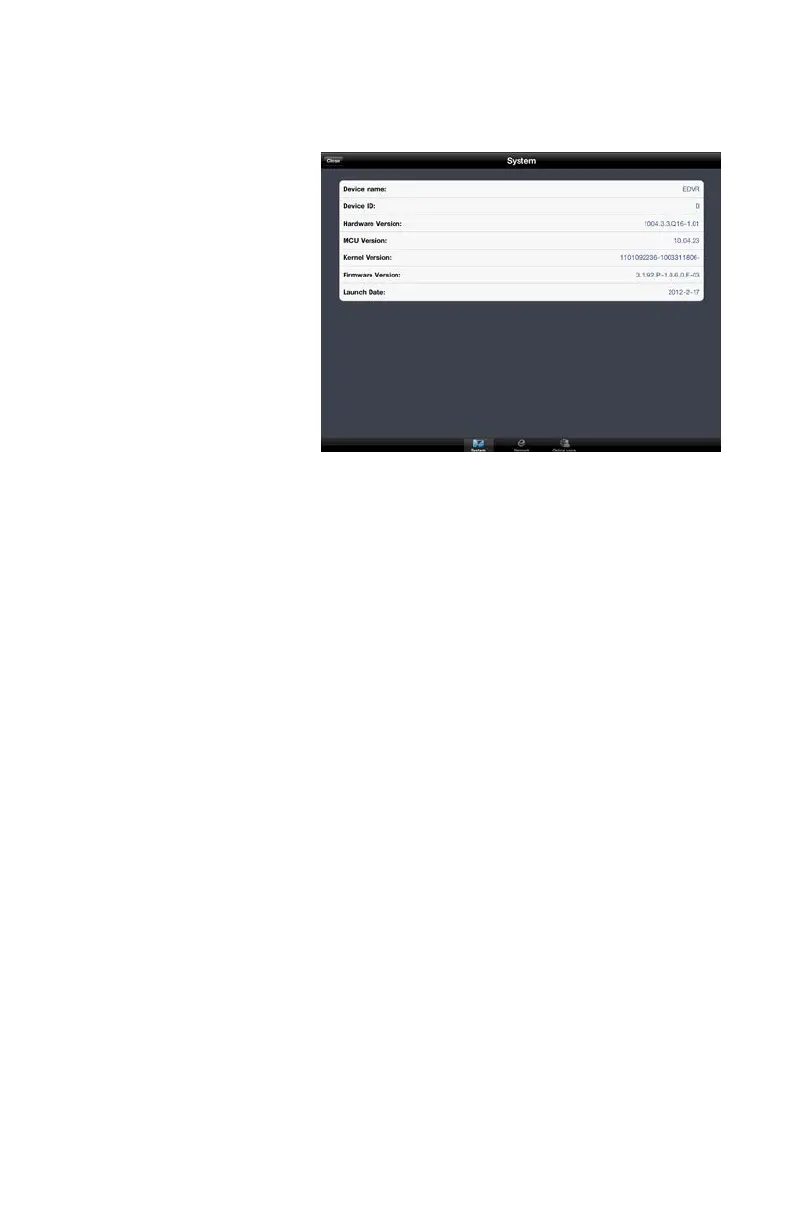53
Online Users shows which users are remotely connected to your DVR.
LOGOFF
You can exit QT View by pushing the large button on your device, just like any other program.
Or you can tap on the Logoff button which will return you to the Login screen.
INFORMATION
The three windows available under the Information menu allow you to access information
about your DVR, your network and which users are currently logged into your system
PICTURE 4-28
The information displayed in
these three windows cannot
be altered.
System shows your DVR’s
name as well as the software
and hardware configuration.
Network provides details on
your IP and router address
along with which ports are in
use and connection status
along with other information.
Detailed explanations on these
items and their configuration
can be found in the Remote
Monitoring Guide.
