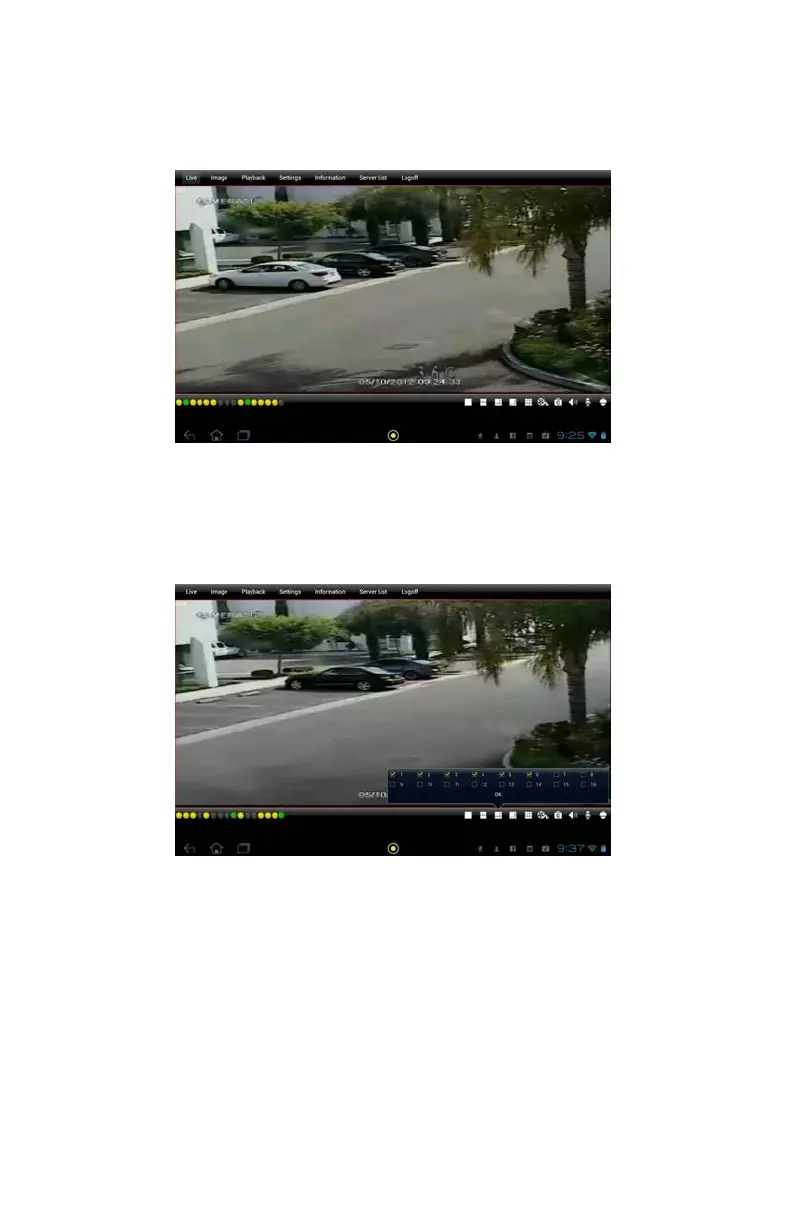63
PICTURE 4-45
PICTURE 4-46
OPERATION
Live View
Once you have logged into your DVR you will see a live display from the system’s first camera.
QT View HD only operates in landscape mode at present.
You can select which channel you want to view by tapping on the single channel view icon
and then selecting the desired channel followed by tapping on OK. Or, you can select a multi-
channel viewing mode by tapping on any of the other channel configurations and selecting
which channels to view.
